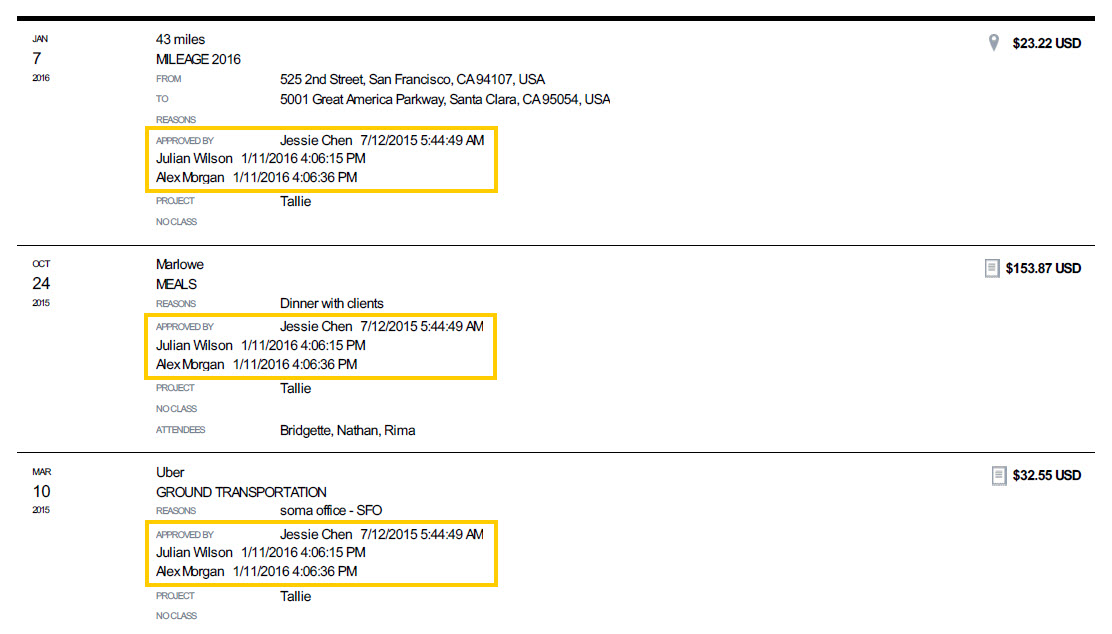Viewing Approval History Follow
To view the approval history in Tallie, follow the steps below:
- From your Export or Exported page, first, make sure you’re in the List view.

- Click to highlight the report(s) you wish to view approval history for, and then click Print Selected on the top left of the page
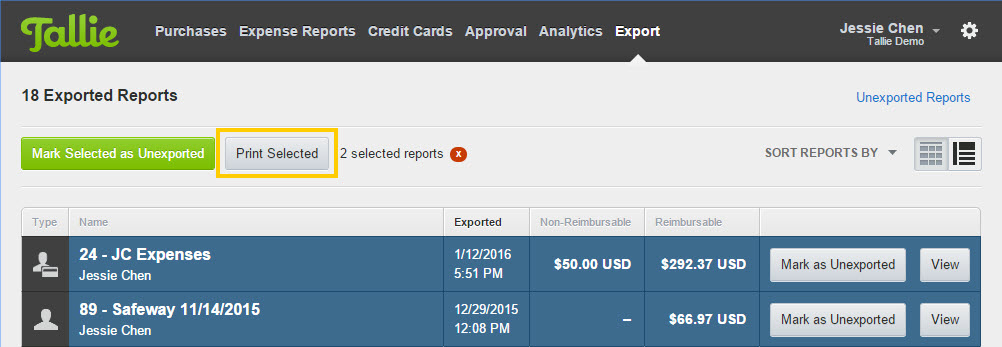
- Tallie will begin generating a report for you to download. Click Download when the reports are ready.
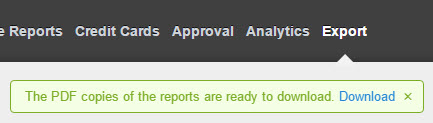
- In the downloaded report, scroll down until you see expense details with approval history as shown in the screenshot below.