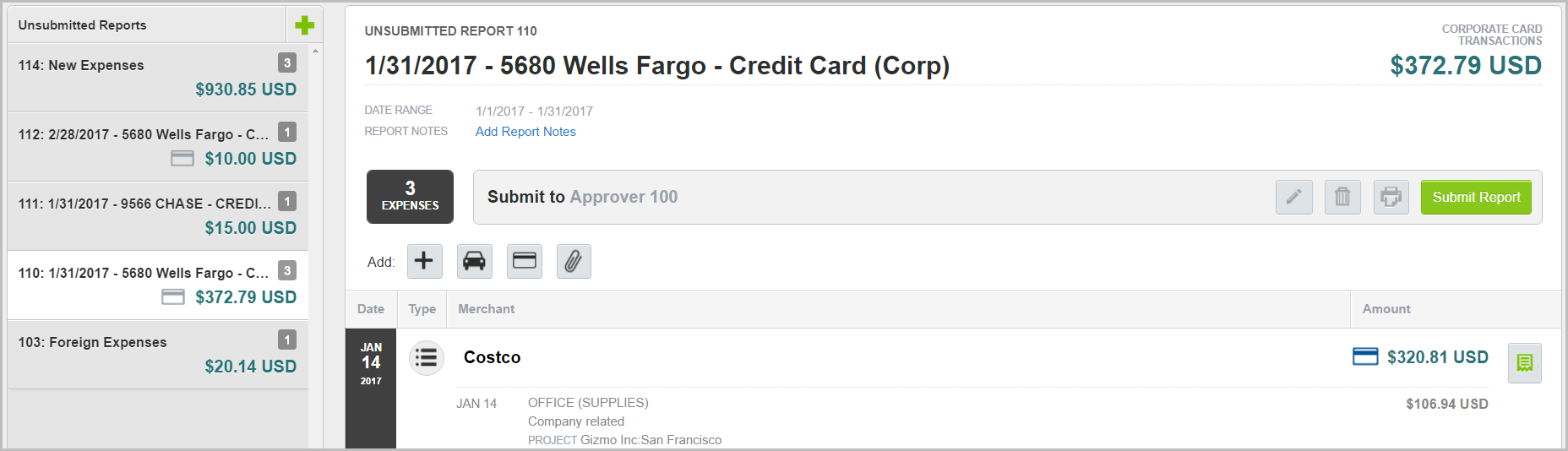Accessing Unsubmitted Expense Reports Follow
When new transactions are created, they are automatically bundled into an expense report titled New Expenses. When corporate card transactions are imported, Tallie uses the [statement end date] – [last 4][bank][(CORP)] (e.g., “1/31/2017 – 5780 Wells Fargo - Credit Card (CORP)”).
Please Note: The report title can be modified.
- To access the list of unsubmitted expense reports, including New Expenses, click Expense Reports in the navigation bar.
- Unsubmitted expense reports are listed on the left to view, edit, print, or submit.