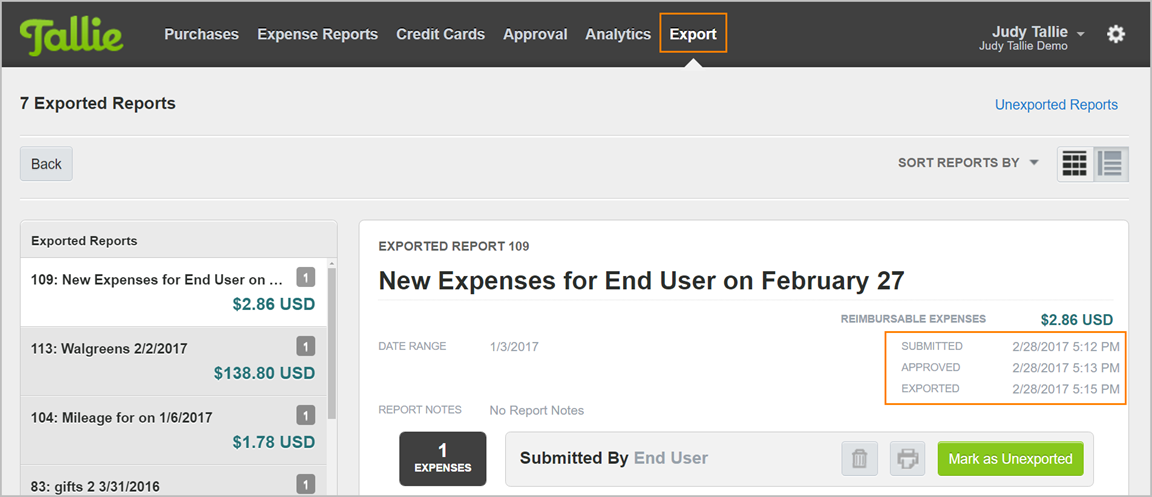Using Timestamps Follow
On each expense report, the submitted, approved and exported time/date can be found in the upper right-hand corner. The Expense Report Timestamps are available to users, approvers and administrators. This article will show you how to locate timestamps.
Please Note: Timestamps are updated to the most recent submission/approval/export times if the report has been rejected, unapproved, or marked as unexported multiple times.
To view the timestamps, click on the expense report status tabs on the upper right-hand corner of the Expense Reports page.
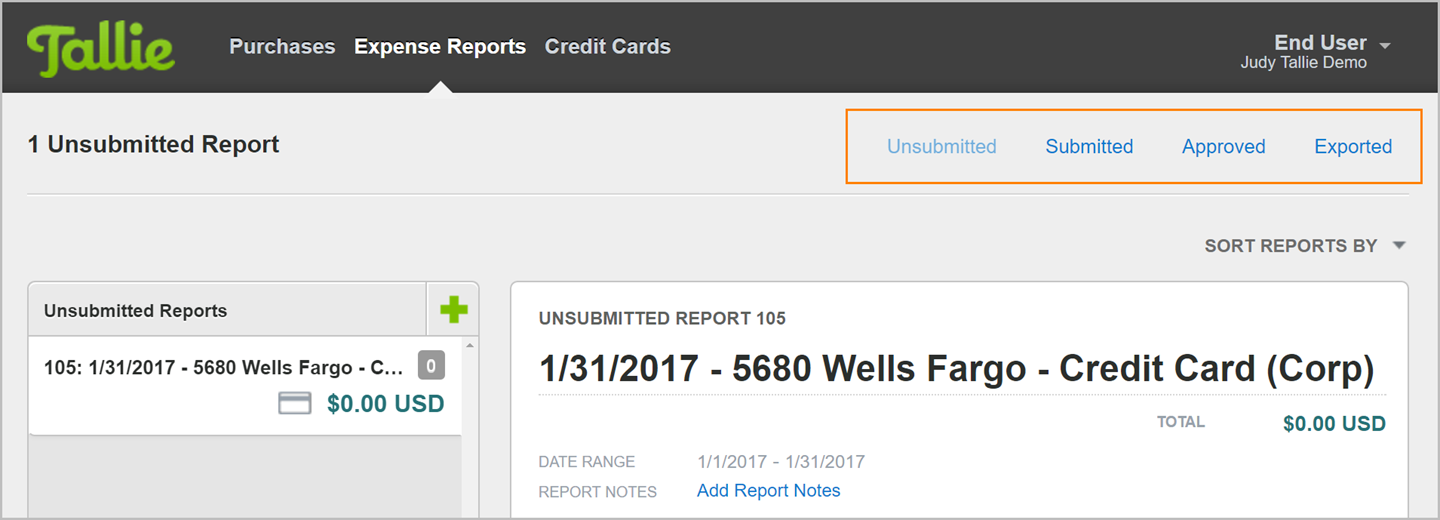
Reports pending approval:
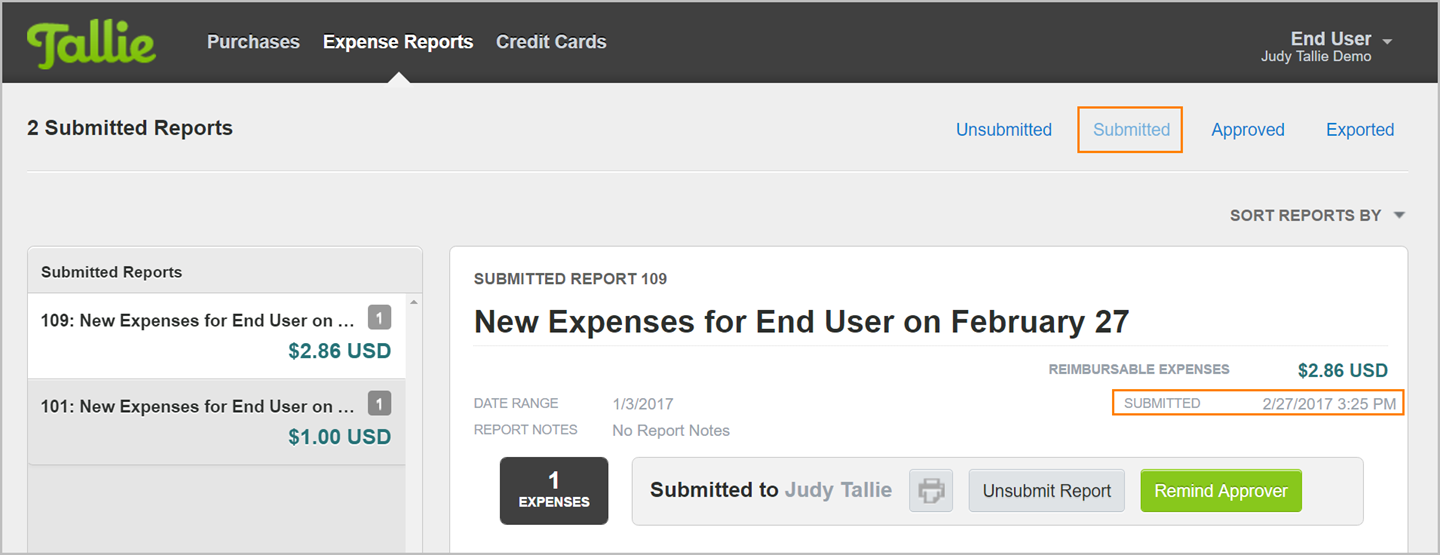
Approved reports:
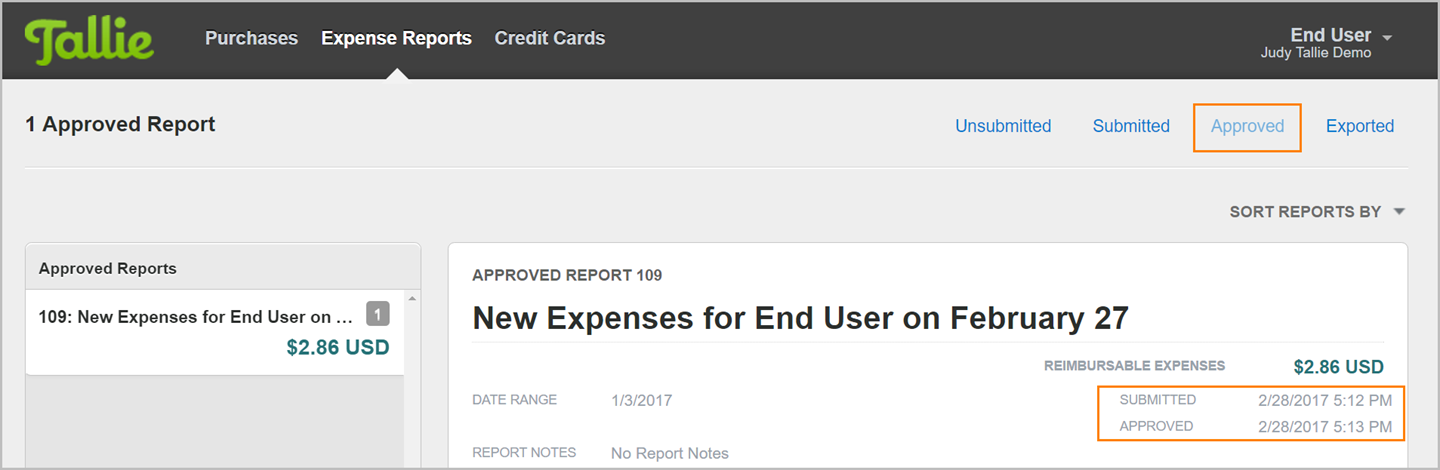
Exported reports:

Reports pending your approval: Navigate to the Approval page and click on a report located on the left-hand panel to view the report submission timestamp.
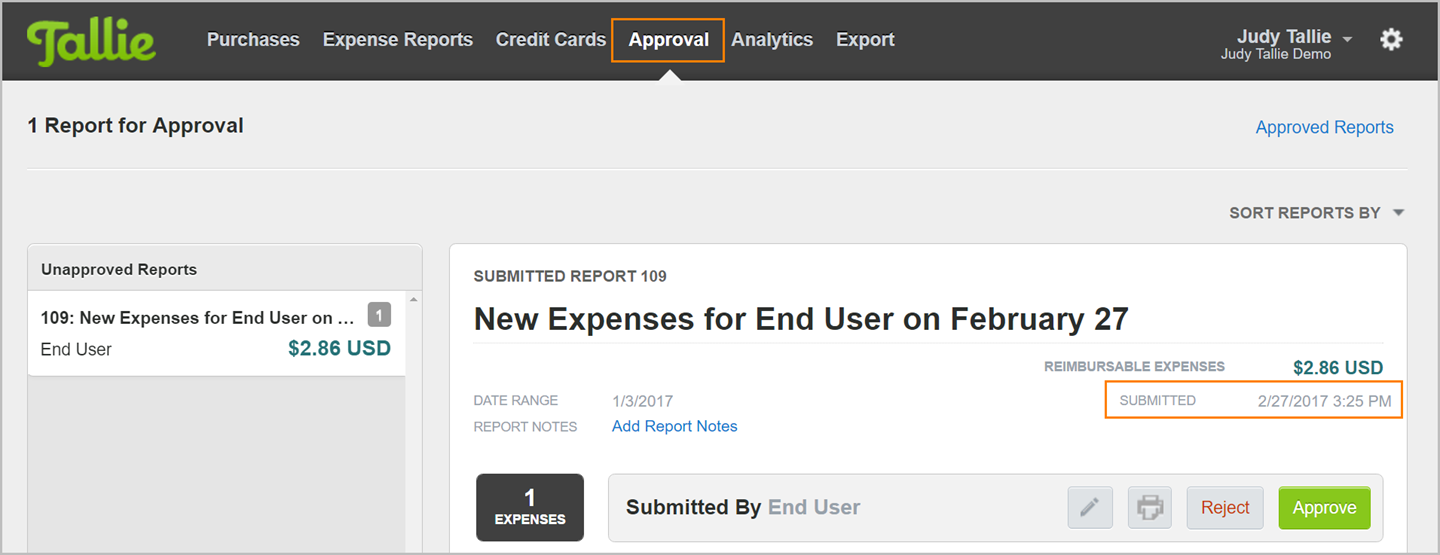
As an administrator, navigate to the Export page and click the View button to see report details. Within the report, the submission and approval timestamp is available in the upper right-hand corner.
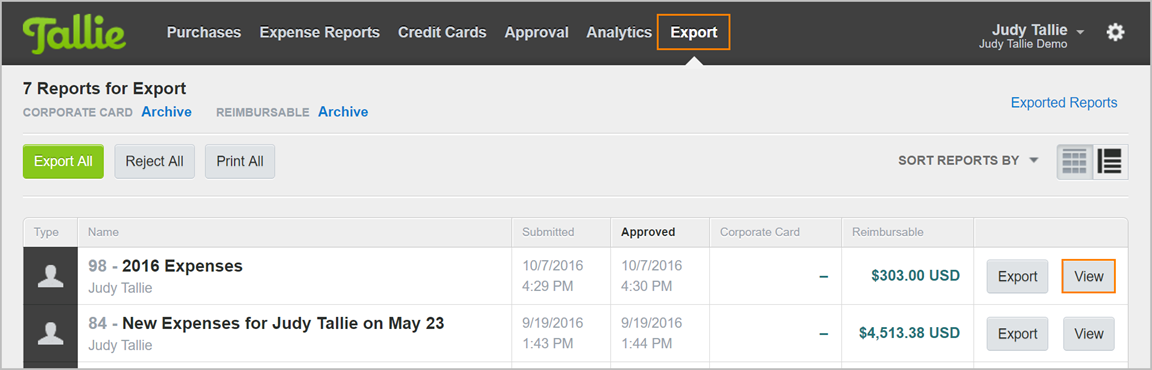
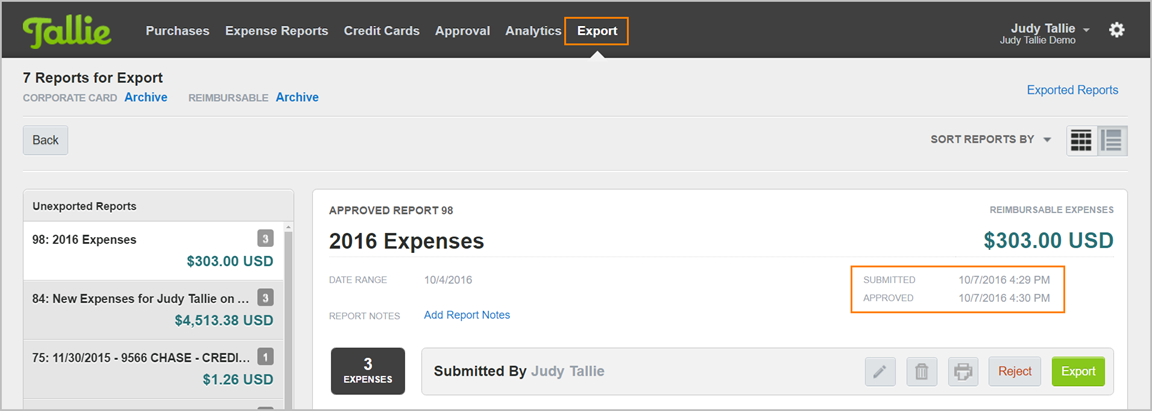
Navigate to the Export page and click Exported Reports (located in the upper-right corner). Next, click the View button to see the report submission, approval, and export timestamp.