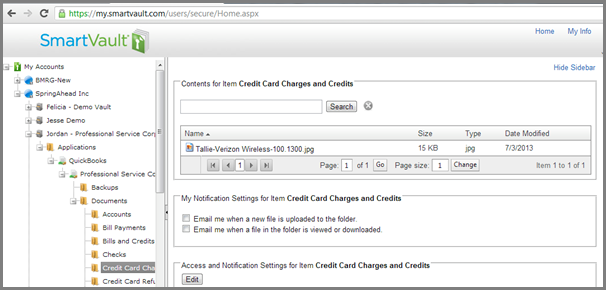Finding Receipts in SmartVault Follow
To enable SmartVault, see this article. This article will show you how to find receipts and transactions in QuickBooks and SmartVault.
- The credit card charge below has a receipt attached to it.
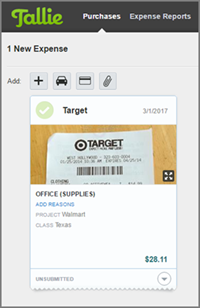
- Below is the credit card charge as it came over in QuickBooks. Note the SmartVault bar on the right.
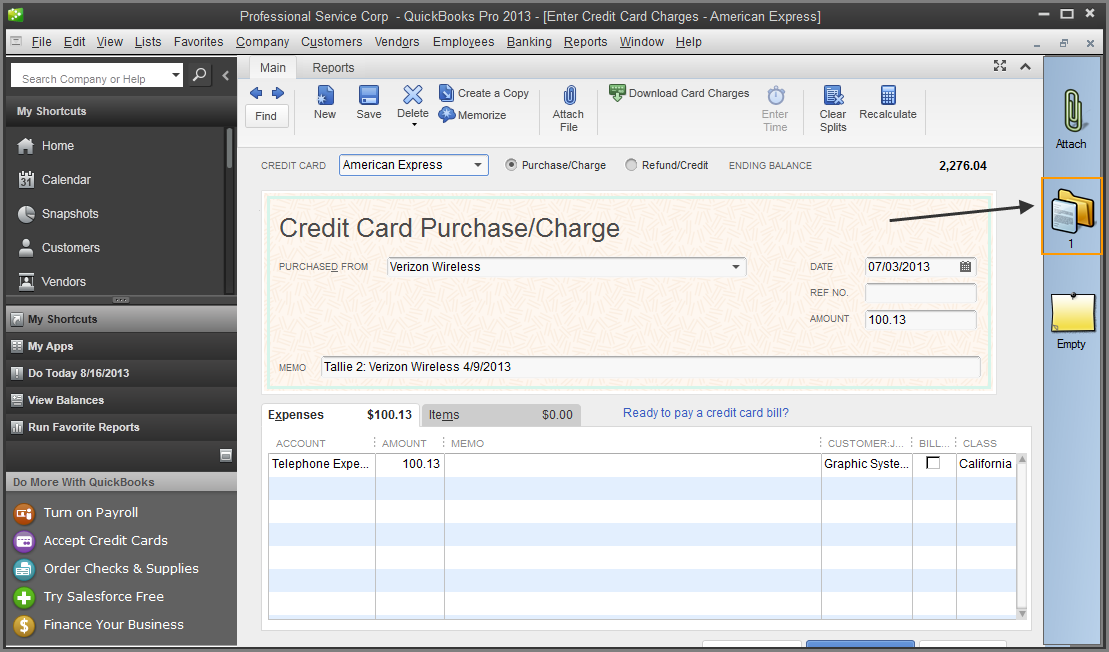
- After clicking the Receipt icon on the right, the attached documents will pop up. Double-click to view.
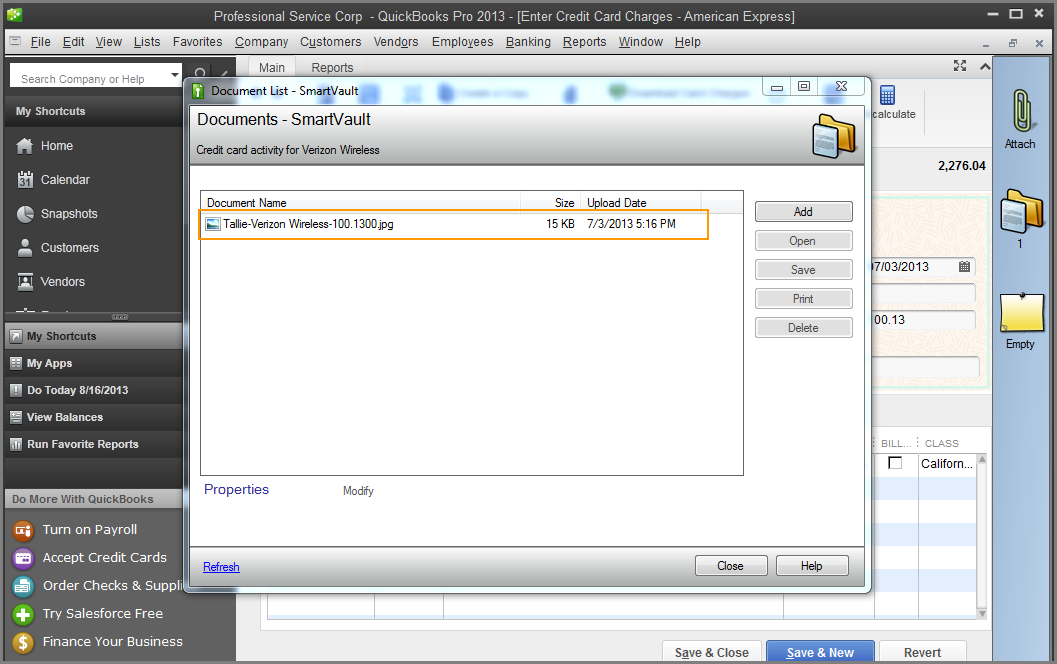
- Alternatively, you can access your receipt images from the SmartVault database. From your SmartVault database, navigate to your QuickBooks file, and then locate your transactions in the appropriate sections.