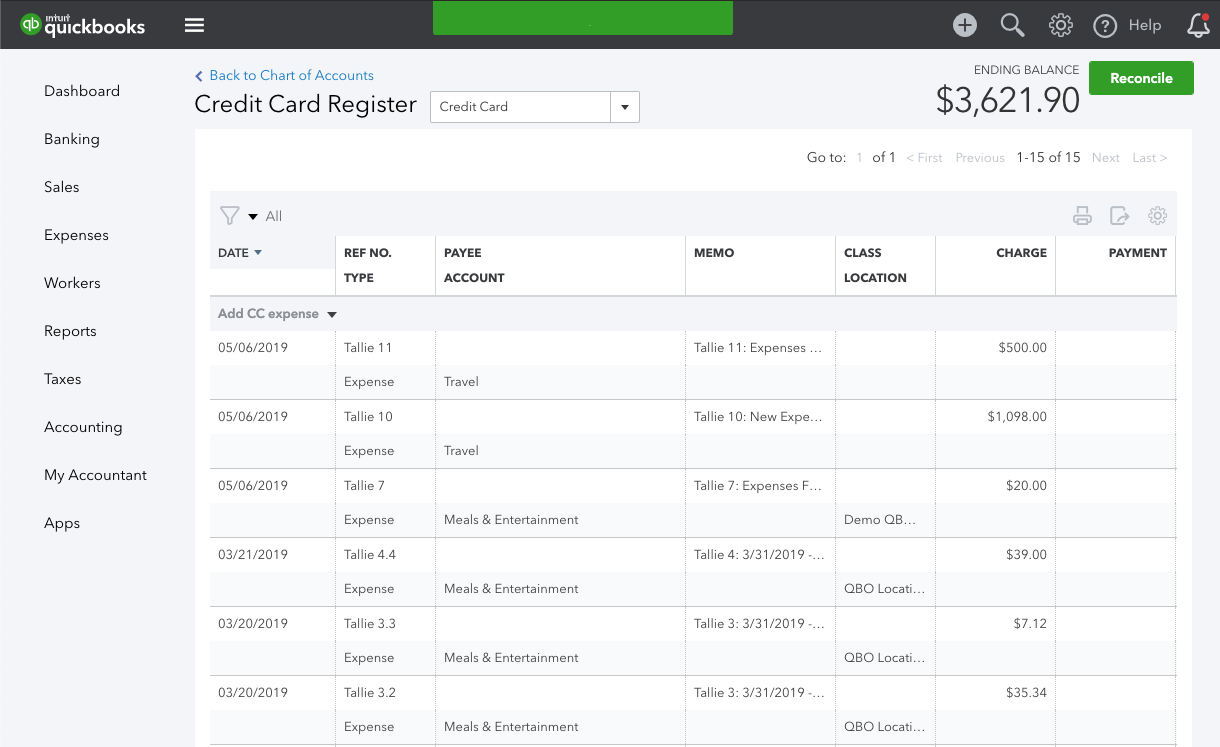Accessing Exported Data in QuickBooks Online Follow
This article will show you how to locate bills, checks, and credit card transactions in QuickBooks Online.
Location Mapping
When exporting your expense reports from Tallie to QBO, your checks and bills can be grouped based on location mapping. This means that the checks and bills will be grouped together by the location of the transaction. The location mapping can be found in the header for a check or bill within QBO. For example, here is an expense report in Tallie:
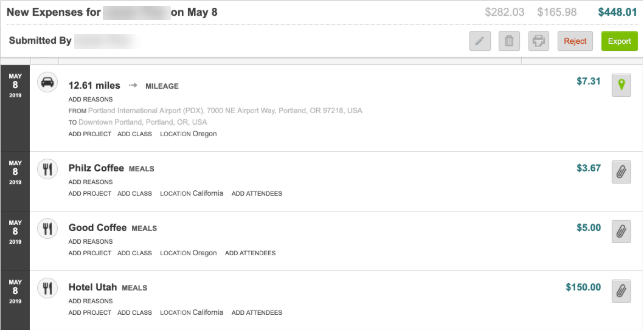
The expense report is exported to QBO as the following transactions:
Bill #1 includes two transactions mapped to the California location:
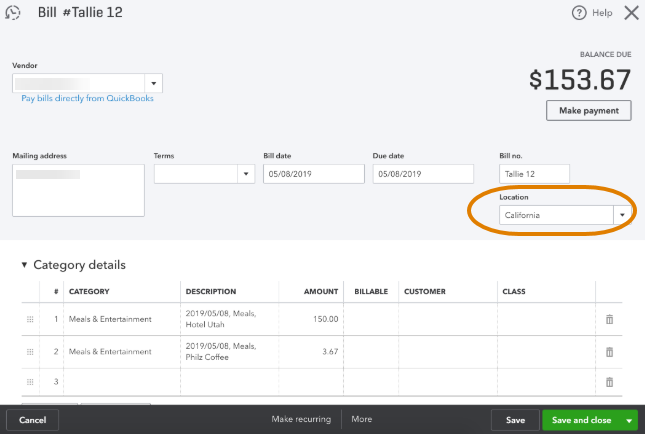
Bill #2 includes two transactions mapped to the Oregon location:
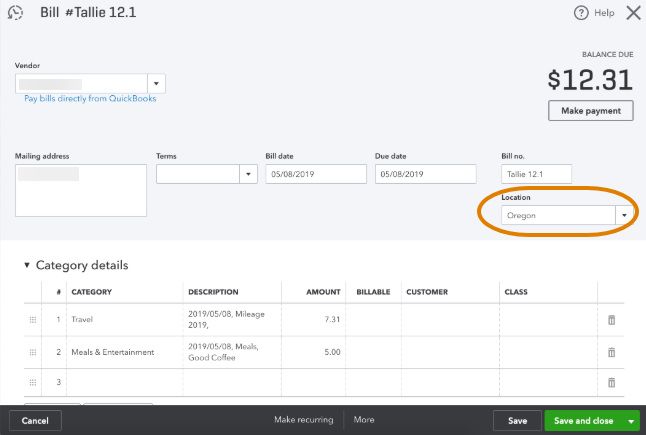
Bills
If your account settings are configured to export reimbursable expenses as bills, use the following steps to locate these bills in QBO after you have exported the report from Tallie:
Quick Access
Step 1: Click the Recent Transactions wheel for quick access to recently imported data.
Step 2: Click a bill to view/edit.
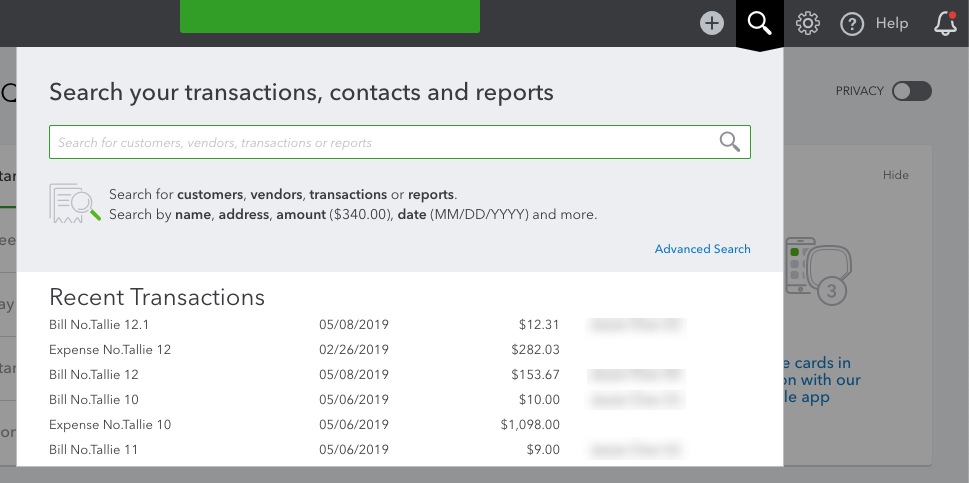
From the Vendor List:
Step 1: Click on vendors from the left-hand navigation bar.
Step 2: Select a vendor.
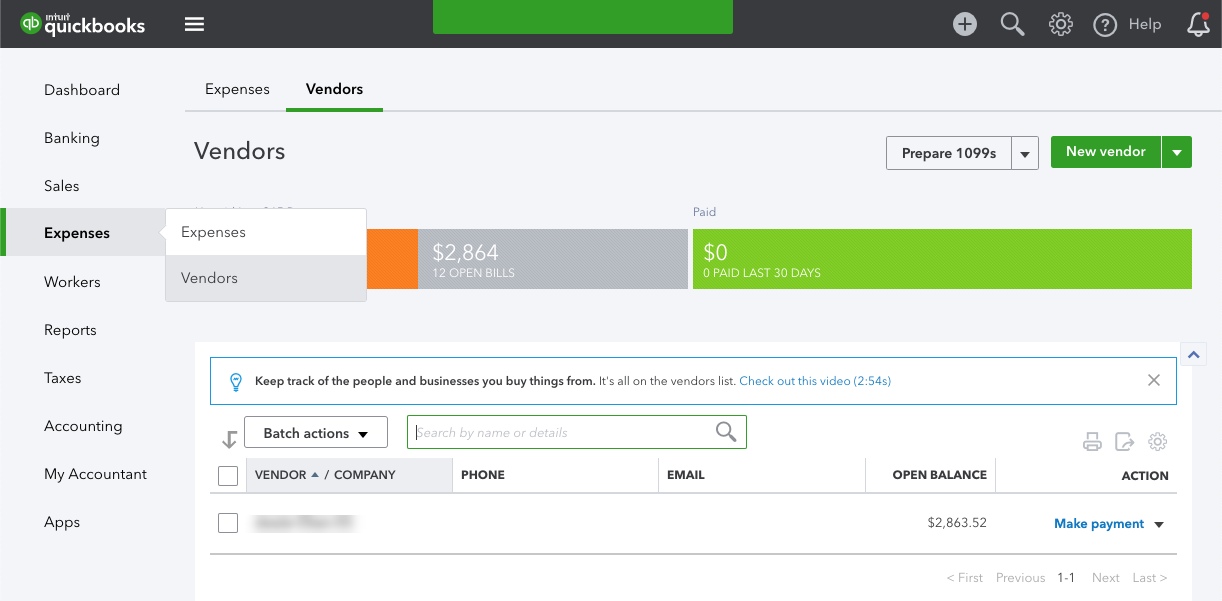
Step 3: Click the bill to view/edit.
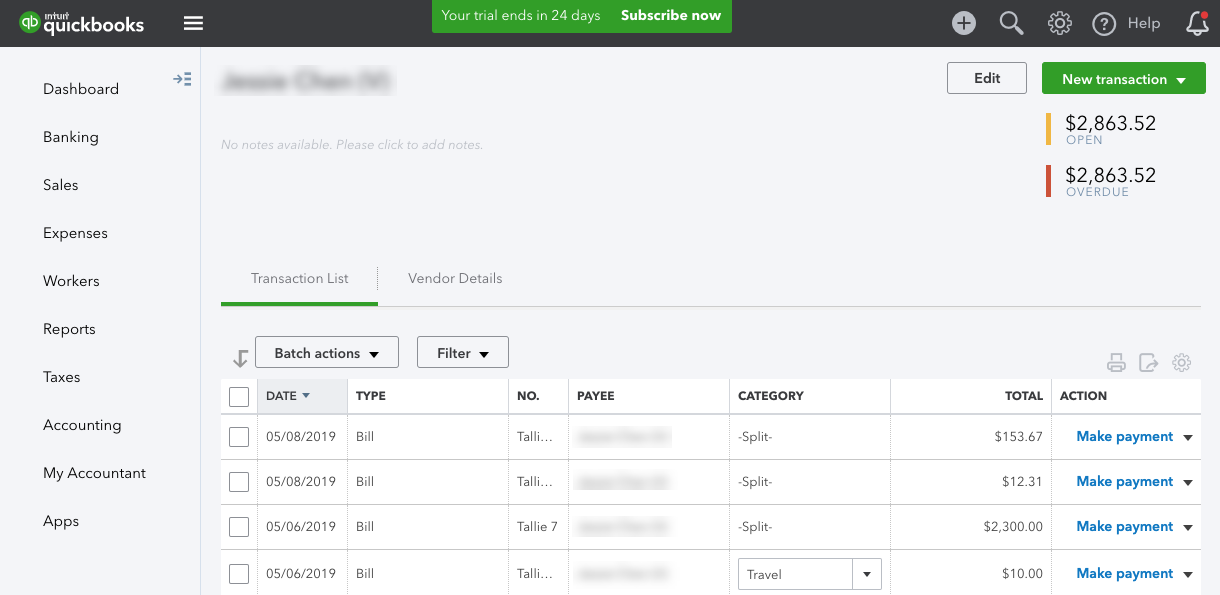
Step 4: Receipt images from the Tallie report will be available as an attachment.
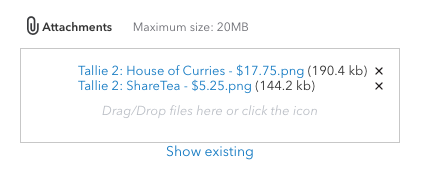
Checks
If your account settings are configured to export reimbursable expenses as checks, use the following steps to locate these checks in QBO after you have exported the report from Tallie:
Quick Access:
Step 1: Click the Recent Transactions wheel for quick access to recently imported data.
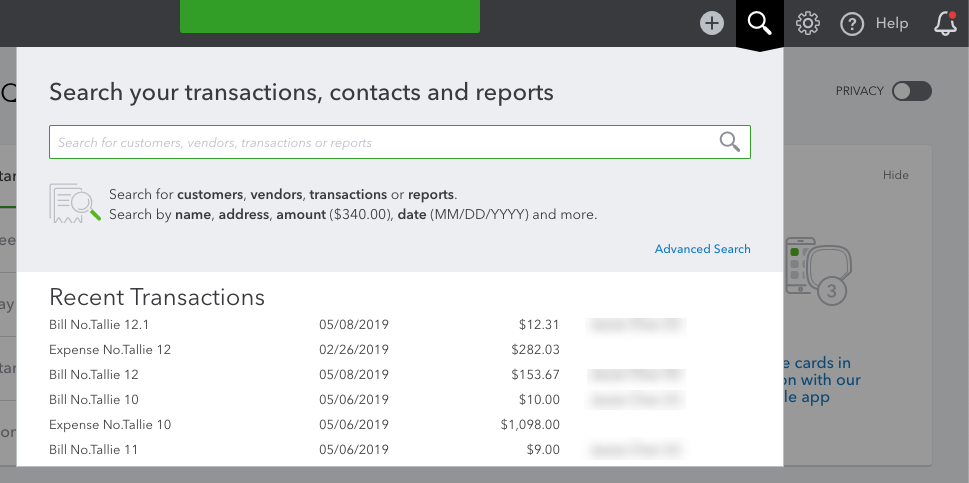
Step 2: Click a check to view/edit.
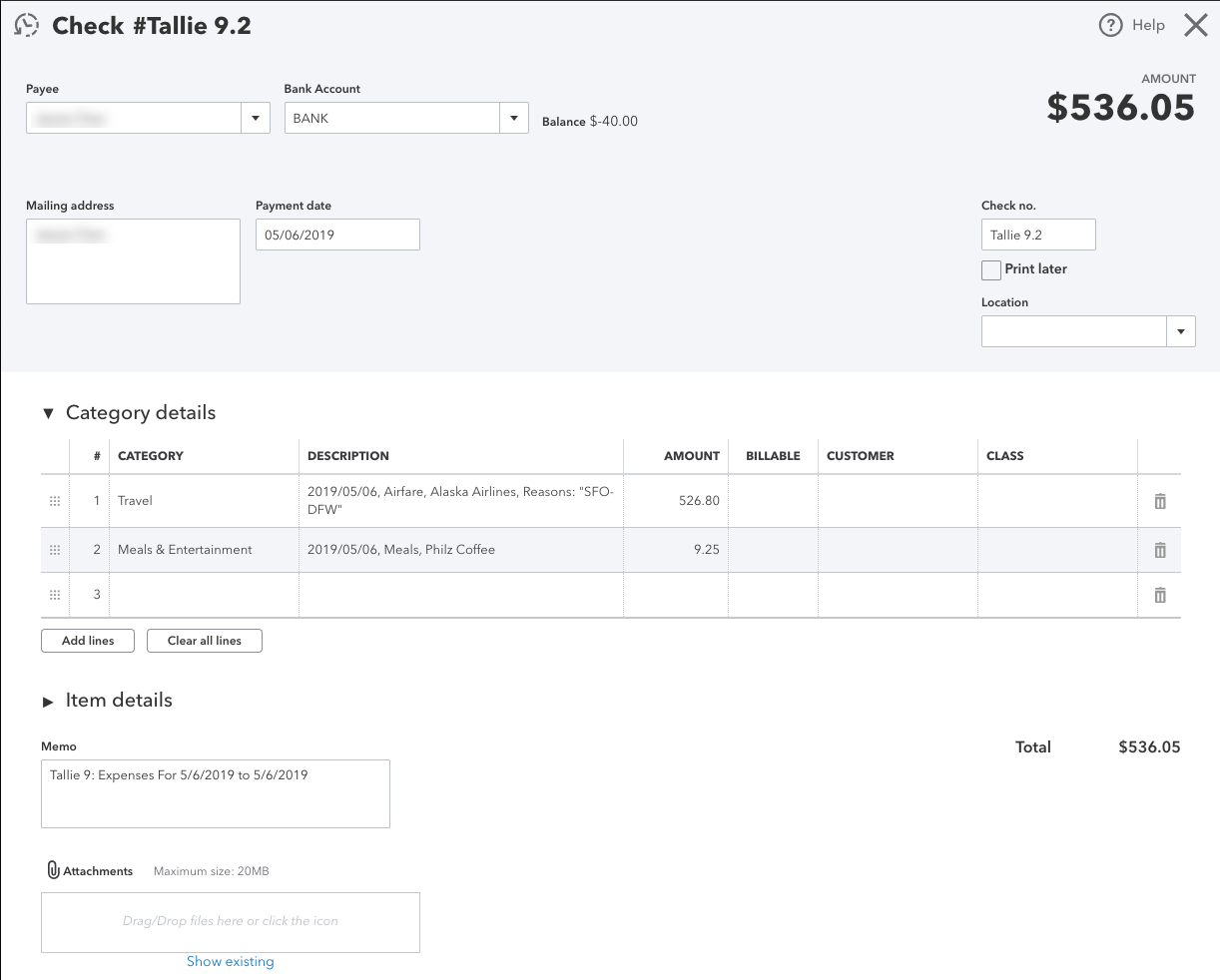
Step 3: Receipt images from the Tallie report will be available as an attachment at the bottom of the check.
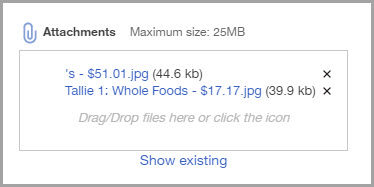
Credit Card Transactions Quick Access:
Step 1: Click the Recent Transactions wheel for quick access to recently imported data.
Step 2: Click on an Expenditure.
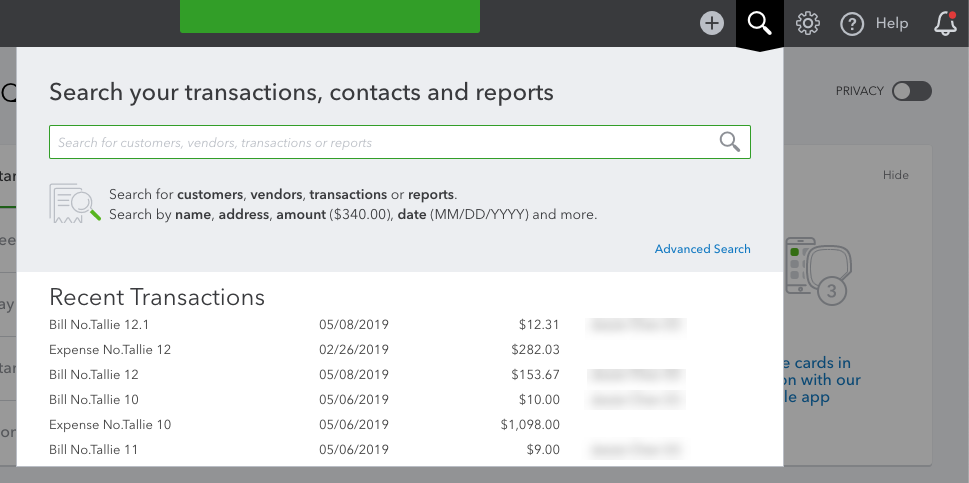
From the Chart of Accounts
Step 1: Select Transactions from the left hand navigation bar.
Step 2: Select the Credit Card to view the card register.
Step 3: Click on a line item to view the transaction in further detail.