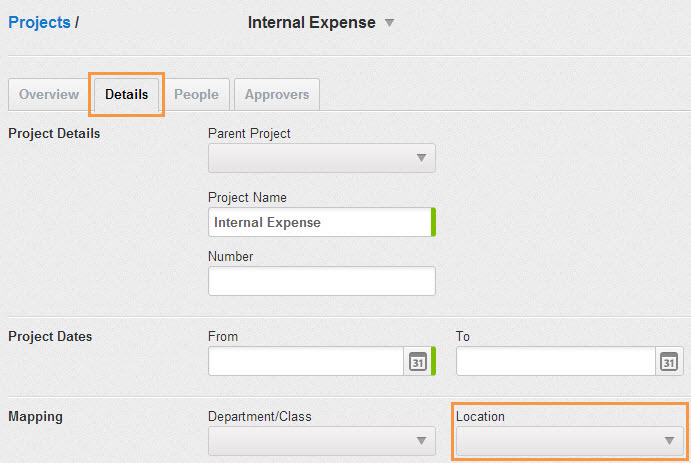Mapping Intacct & Xero Locations Follow
Tallie supports Intacct and Xero locations and you can map them to projects and/or people. These are default settings and expense trackers will not be able to select their own locations on each transaction. Locations must be created in Intacct or Xero, then synced to BILL and Tallie. New locations created in Tallie will not be synced back to BILL and Intacct/Xero due to a restriction in the integration path. This article will show you how to map locations for users and projects.
User Location
- To map a user to a location, go to Settings > Manage Lists > People.
- Click on an employee’s name to modify settings and go to the Mapping tab.
- Select a Location and click Save.
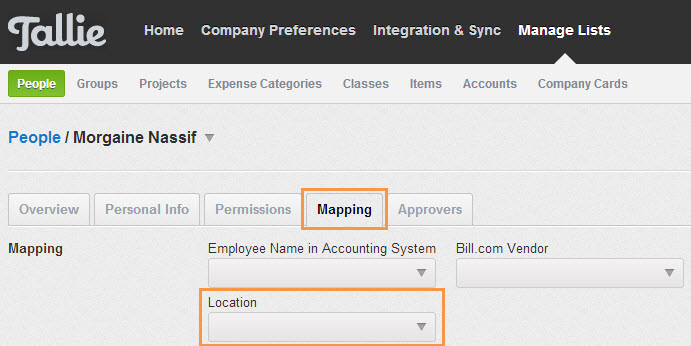
Project Location
- To map a project’s location, go to Settings > Manage Lists > Projects.
- Click on the project name to modify settings, and go to the Details tab.
- Select a Location and click Save.