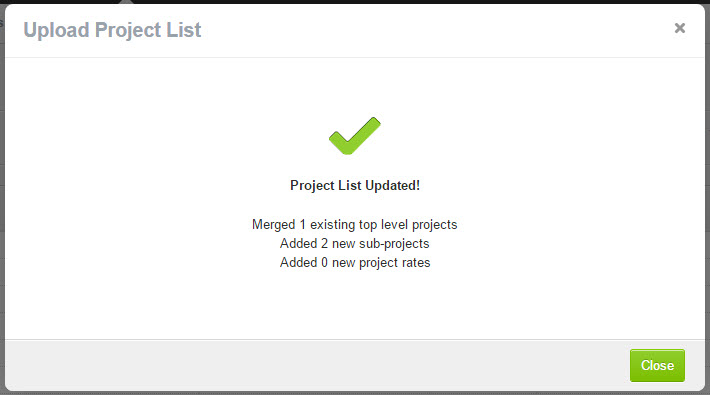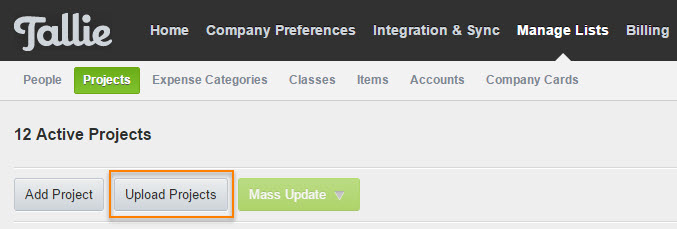Practice Engine: Update Tallie People and Project Lists Follow
Use the Practice Engine Client/Job and Staff Export to update your People and Project lists in Tallie.
Generate Practice Engine Staff and Client Export Data
To generate Practice Engine Staff and Client Export data:
- Navigate to Reports.
- Click on Exports.
- Select the report you would like to generate.
- Select Tallie Client/Job Export to generate a full report of Practice Engine project.
- Select Tallie Recent Client/Job Export to generate a report of active projects in the last 90 days.
- Select Tallie Staff Export to generate a report of Practice Engine people.
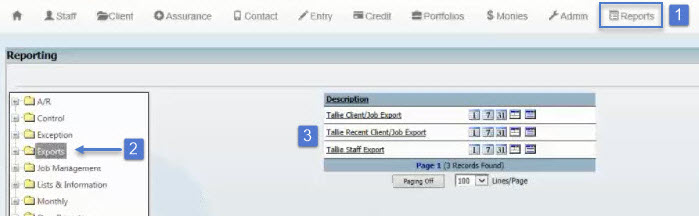
Once you have the report downloaded, return to Tallie to upload the data.
Update the People List
To update the Tallie People list:
- Navigate to Settings.
- Select Manage Lists.
- Click Upload People.
- Drag and drop or search for the Tallie Staff Export file on your desktop.
- After the upload is complete Tallie will confirm all users were added or will indicate any errors found, simply correct the errors and re-upload the file.
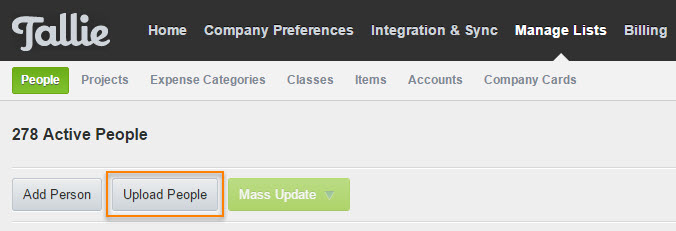
Update the Project List
To update the Project list:
- Navigate to Settings.
- Select Manage Lists.
- Click on the Projects page.
- Click on Upload Projects.
- Drag and drop or search for the Tallie Client/Job Export on your desktop.
- Please Note: Upload the Tallie Staff Export before uploading the Tallie Client/Job to ensure users exist in Tallie before they are added to projects.
- After the upload is complete Tallie will confirm all projects were added or will indicate any errors found, simply correct the errors and re-upload the file.