Configuring Global Approvers Follow
The Global Approvers tab allows you to set up a default approver as well as one or more top-tier, global approvers. See Configuring Multiple Levels of Approval for more information regarding approval hierarchies.
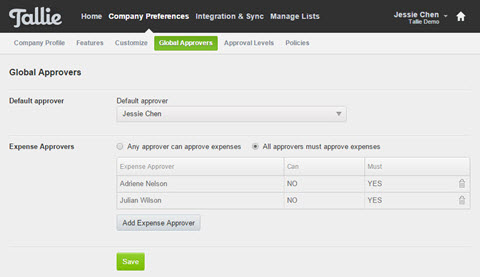
The settings, “Any approver can approve expenses” and “all approvers must approve expenses” will only apply when you have more than one additional Expense Approvers assigned on the global level.
- To add an additional Expense approver, click Add Expense Approver.
- If Any Approver can Approve Expenses is checked, Tallie will send an email notification to all approvers when expenses are pending approval. However, only one approver is required to approve the expense reports.
- If All Approvers Must Approve Expenses is checked, all approvers listed must review the expenses for approval before they move to the Export page.