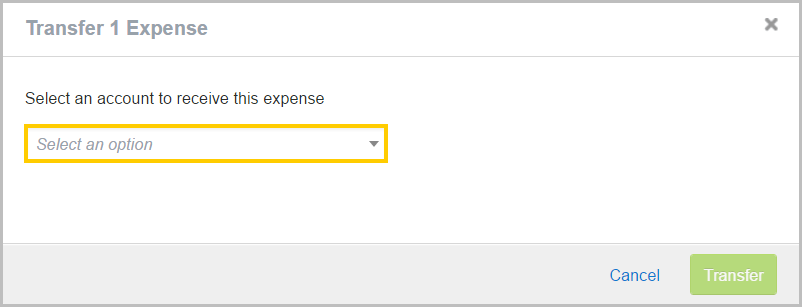Transferring Expenses to Another User Follow
Admin users, Executive Assistants and users with more than one Tallie identity (i.e. have access to multiple Tallie accounts using one email address) can transfer expenses, including receipts and mileage expenses, from one account to another on the Purchases and Expense Reports pages. This article will show you how to transfer an expense to another user's account, and also to a different enterprise.
Please Note: This functionality is not available for credit card expenses.
Transfer Expense To Another User's Account (Admins & Executive Assistants)
Moving expenses from one user to another or one account to another is as simple as a few clicks away. In this section, you will learn how you can transfer expenses from the same Enterprise to a different user account.
- Navigate to the Purchases page.
- Click the green down arrow on the expense tile to edit the expense.
- Select Transfer Expense.
Purchase Page - Tile View
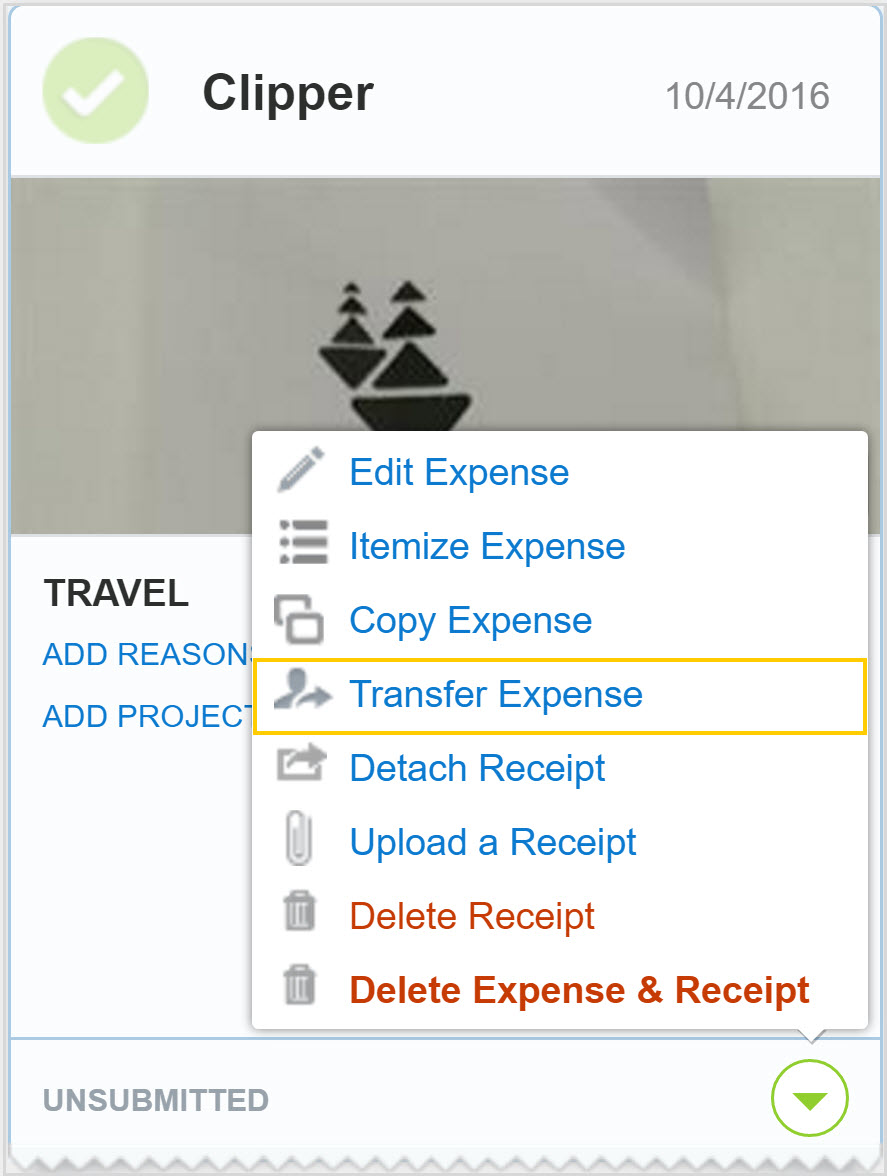
Purchases Page - Table View
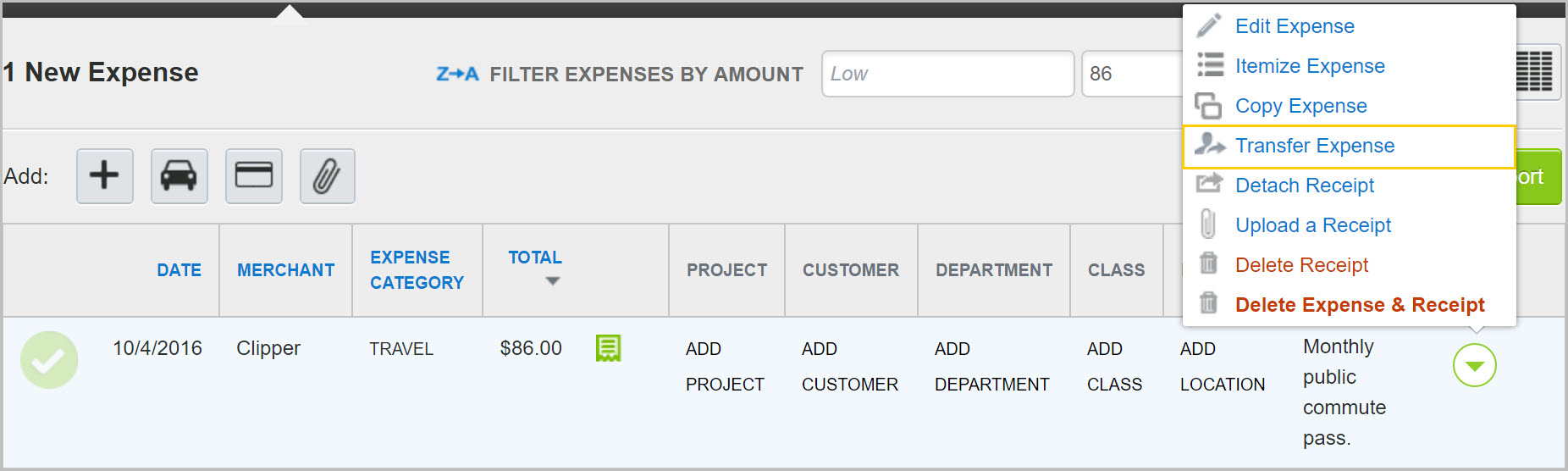
Purchases Page - Spreadsheet (Beta) View
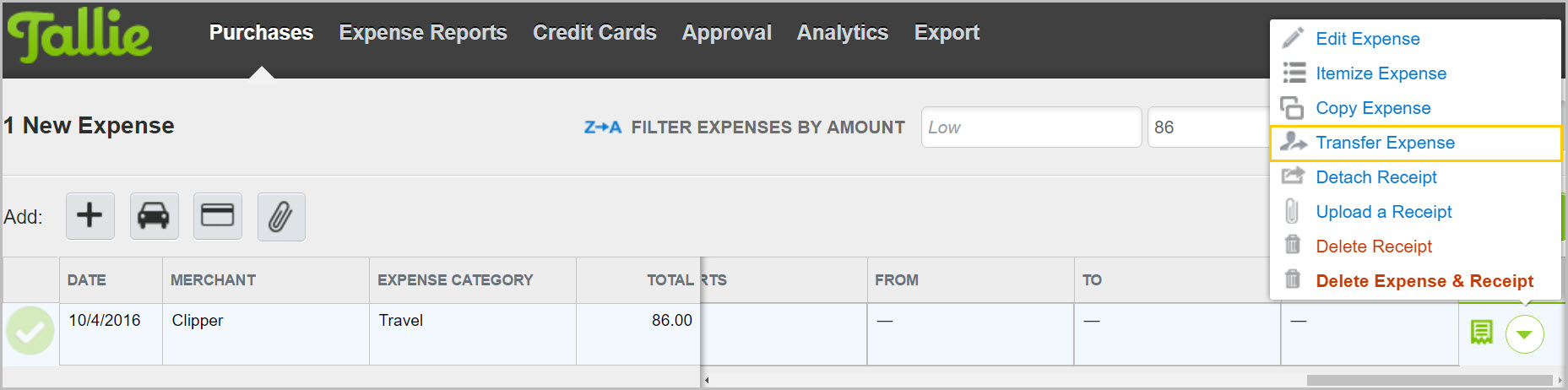
Purchases Page - Transferring more than one expense
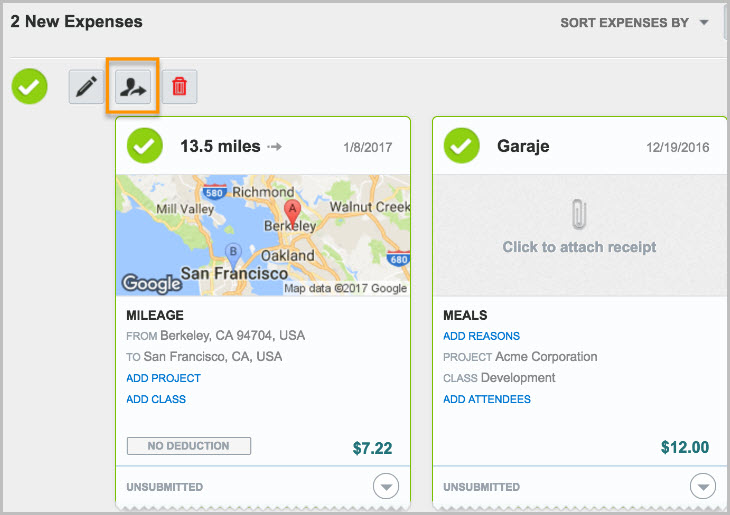
Expense Reports Page
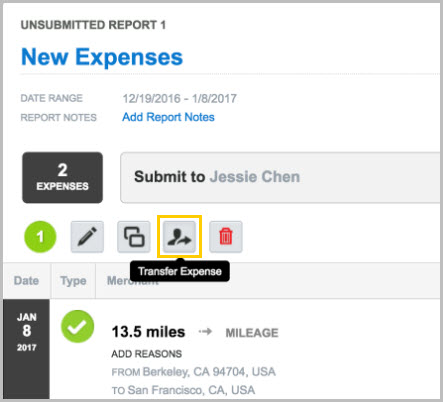
- Select a user from the drop down
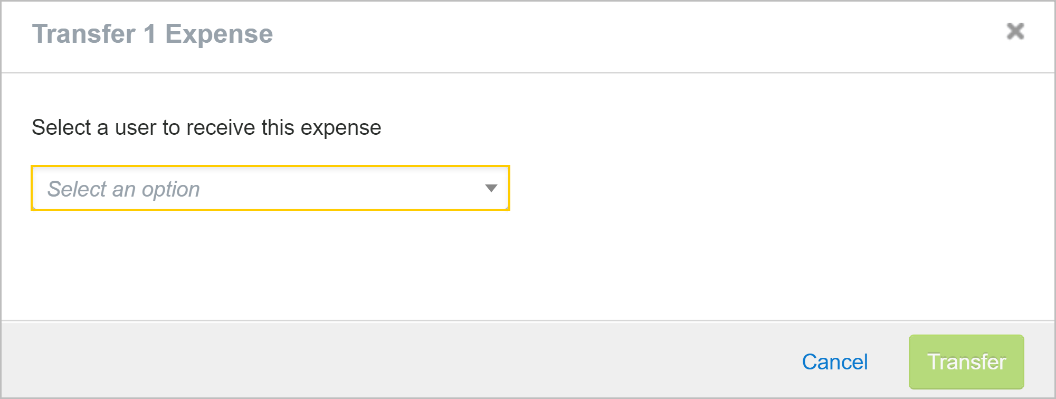
Transfer an Expense to a Different Enterprise
If you are a user with access to multiple Tallie accounts, you can transfer an expense from one enterprise to another.
- Navigate to the Purchases or Expense Reports page.
- Click the green down arrow on the expense tile to edit the expense.
- Select Transfer Expense.
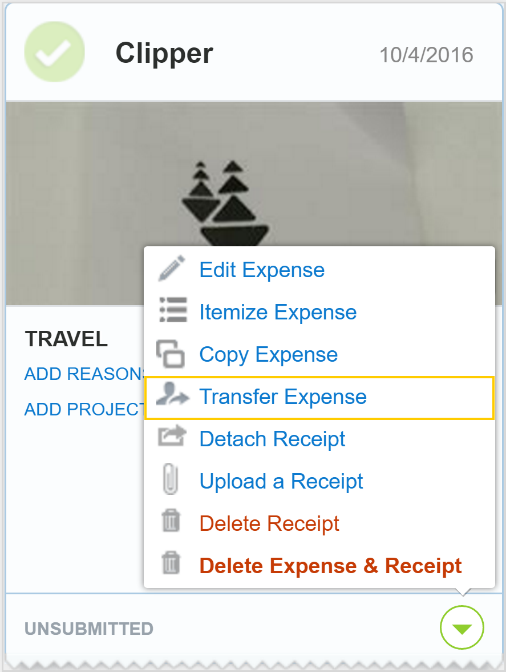
- You will be prompted to indicate where you would like to transfer the expense.
- Click the box titled One of my other accounts.
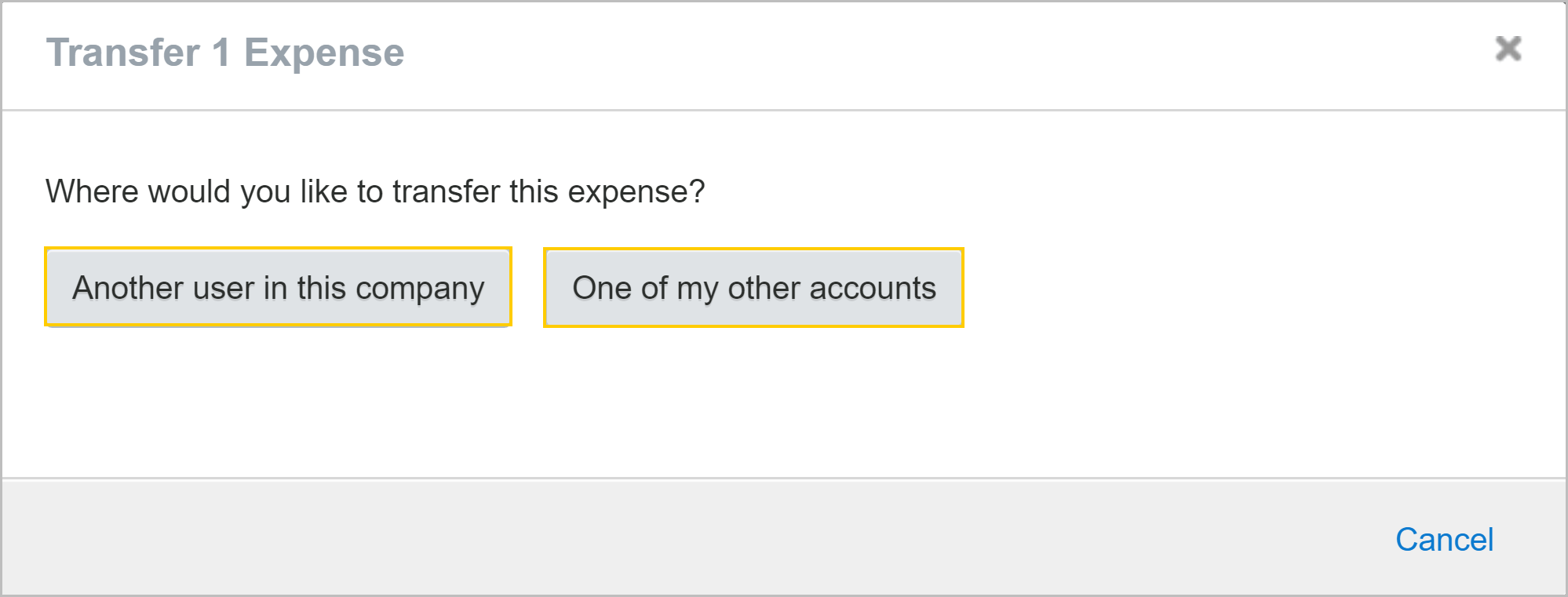
- Select an account from the drop down.
- Click Transfer.