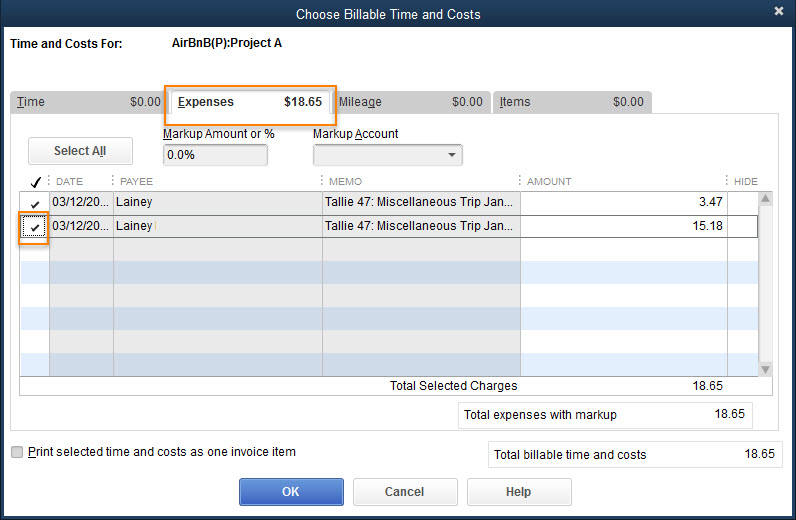Finding Exported Data in QuickBooks Follow
This article will show you how to locate bills, checks, and credit card transactions in QuickBooks. In addition, how to invoice billable expenses.
Bills
- In the Home screen, click on Enter Bills.
- Click Previous to see the last bill Tallie has populated.
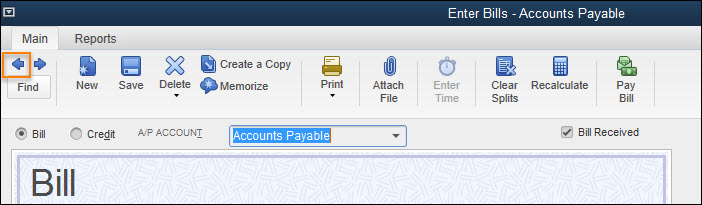
- Alternatively, you can find bills by going to your Vendor List.
- Select the Vendor.
- View the bills listed under Transactions.
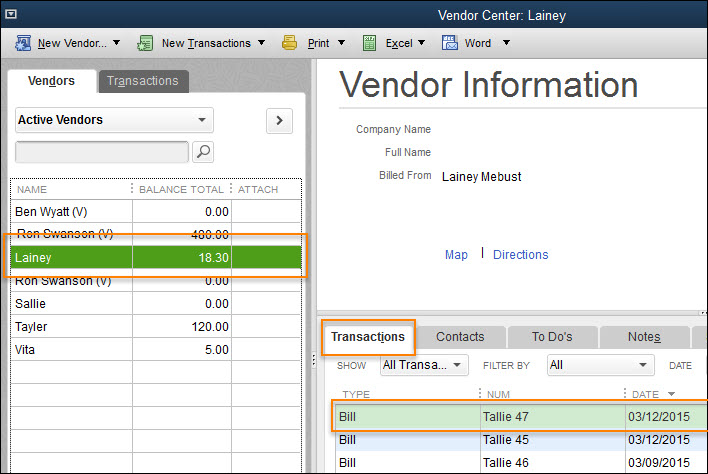
Checks
- In the Home screen.
- Click on Write Checks.
- Click Previous to see the last check Tallie has populated.
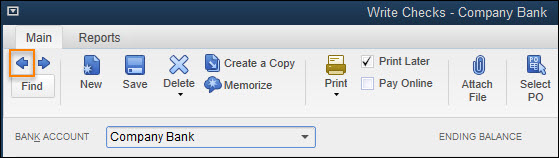
- Alternatively, you can find checks by going to your Employee Center.
- Select the Employee.
- View the check listed under Transactions.

Credit Card Charges
- In the Home screen.
- Click on Enter Credit Card Charges.
- Click Previous to see the credit card charge that Tallie last populated.
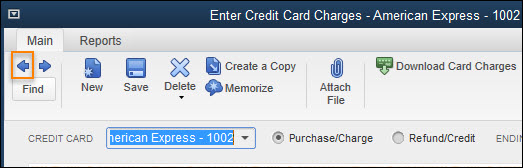
- Alternatively, you can find card charges by going to your Chart of Accounts.
- Select the Credit Card Account to view the Credit Card Register.
Invoicing Billable Expenses
To add billable expenses to an invoice:
- Open up the invoice to the client or customer.
- Click Add Time/Costs.
- Click on the Expenses or Items tab.
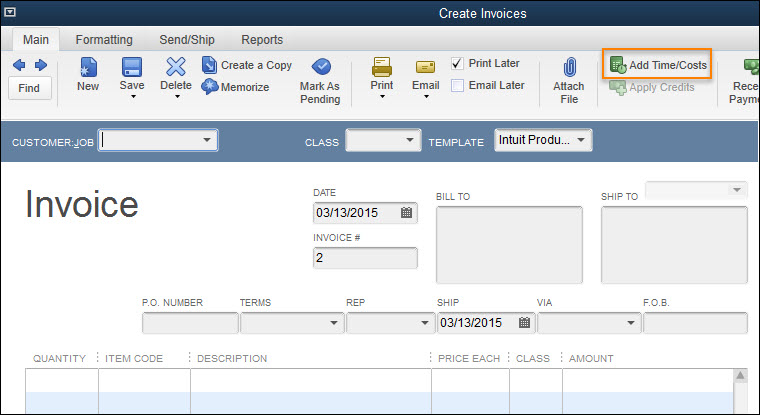
- Check the boxes for the items you wish to add.
- Click OK to add the billable expenses onto the invoice.