Logging Into Tallie for the First Time Follow
When your company releases Tallie to new users, your administrator will begin setting up a new account for you. You will be sent a Welcome Email from Tallie asking you to accept the invitation to join.
This article shows you how to login to Tallie for the first time using your Welcome Email.
Step 1: To begin creating your Tallie account, choose Accept Invite from your email.
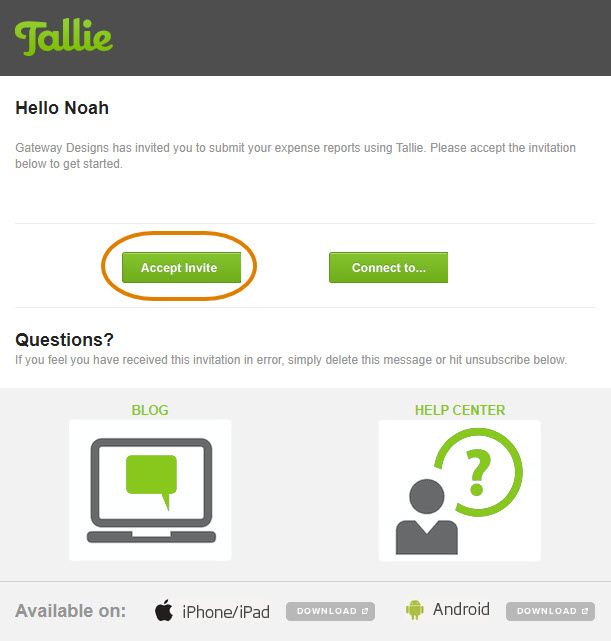
Step 2: The link takes you to the Tallie website where you'll be prompted to Create a password. Once complete, click Enter Tallie.
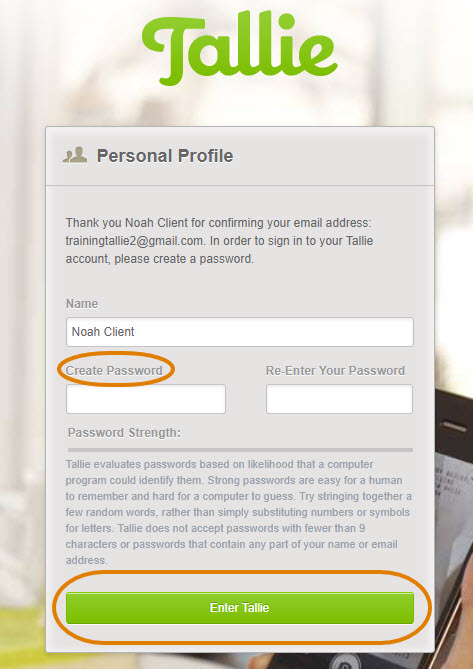
Step 3: You'll be re-directed to the Tallie Home Page and can begin using your account.