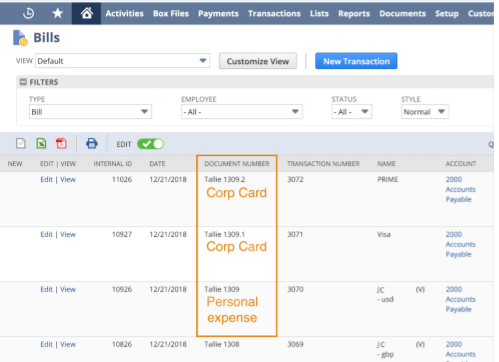Finding Exported Data in NetSuite Follow
When a reimbursement is exported from Tallie, a PDF of the expense report is exported to NetSuite:
- You can locate the exported expense reports in NetSuite under the Attachments Received tab.
- Alternatively, you can find an attachment while viewing Bills.
This article shows you, a Tallie user, how to view exported expense reports and attachments.
Exported PDF Expense Reports in NetSuite
When a reimbursement is exported from Tallie, a PDF of the expense report is exported to NetSuite.
Step 1: To view the expense report PDF, on the NetSuite homepage menu bar:
- Go to Documents.
- Hover your cursor over Files.
- Select Attachments Received.
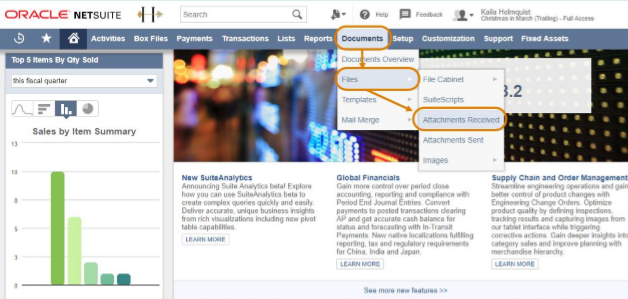
Step 2: The Folder Contents page opens. On the side menu, click Tallie.
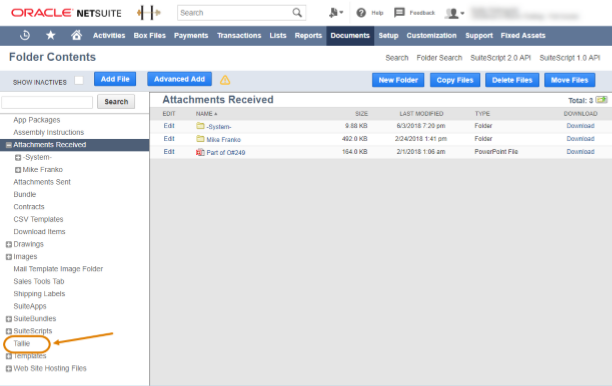
Step 3: The exported PDF Tallie expense report list opens.
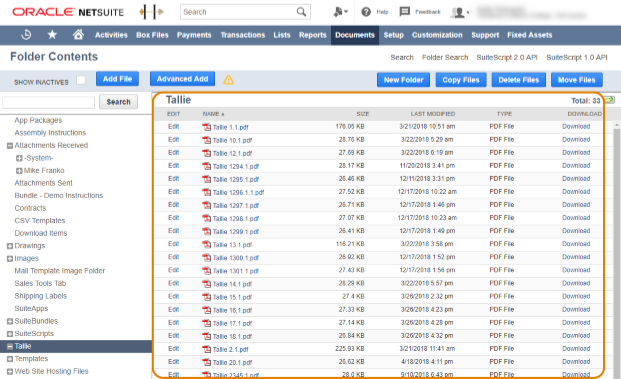
Reimbursable VS Non-Reimbursable Expenses
In Attachments Received, if the exported PDF expense report contains non-reimbursable expenses (ex: corporate credit cards), the PDF name displays Tallie XXX.1, Tallie XXX.2.1, Tallie XXX.3.1 and so on, depending on the number of bills payable to the credit card vendor generated from the export.
Non-reimbursable, as displayed in the expense report list:
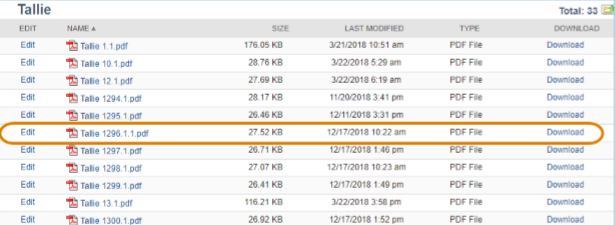
If the exported PDF expense report contains only reimbursable expenses, the PDF name displays Tallie XXX.1.
Reimbursable, as displayed in the expense report list:
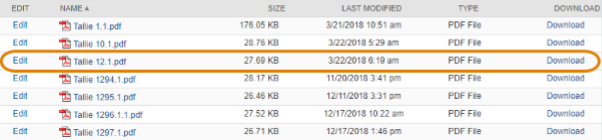
Exported Bills in NetSuite
When a reimbursement is exported from Tallie, you can view an attachment in Bills.
Step 1: On the NetSuite homepage, on the menu bar:
- Go to Transactions.
- Hover your cursor over Payables.
- Hover your cursor over Enter Bills.
- Select List.
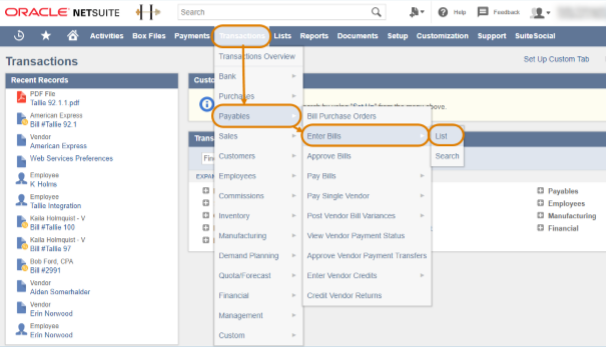
Step 2: The Bills list displays. Click Edit|View to open the Bill.
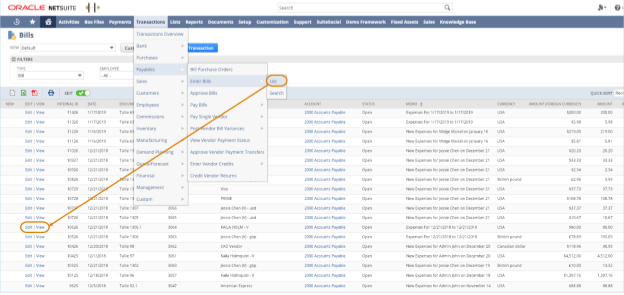
Reimbursable VS Non-Reimbursable Expenses
In Bills, if the exported PDF expense report contains non-reimbursable expenses, the PDF name displays Tallie XXX.1, Tallie XXX.2, Tallie XXX.3 and so on.
Displayed in Bills: