Connecting NetSuite to Tallie Follow
Tallie offers a NetSuite integration to allow for exporting expense reports as vendor bills to NetSuite.Once you've acquired the Netsuite integration, it's time to enter the data into Tallie and configure the connection on the Tallie side.
This article will show you, a Tallie Administrator, how to configure your Tallie account to integrate with NetSuite.
Step 1: On your Tallie homepage, click the gear icon to access your settings.
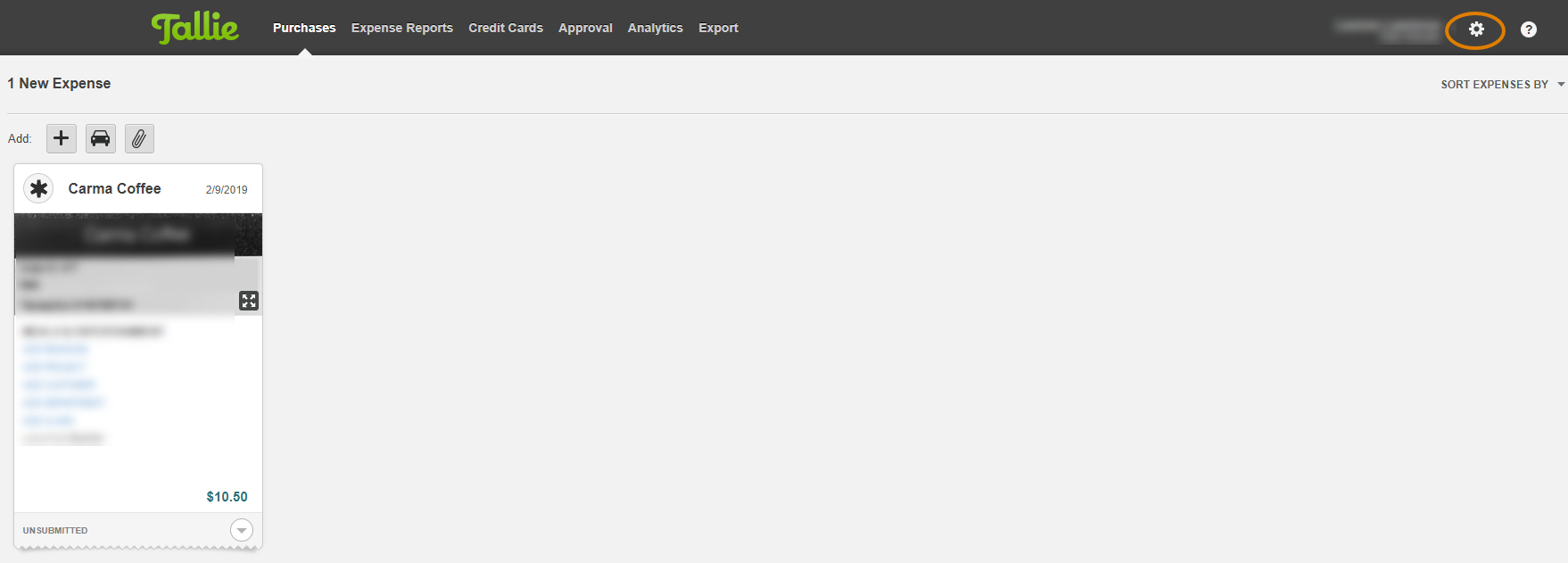
Step 2: Click Integration & Sync.
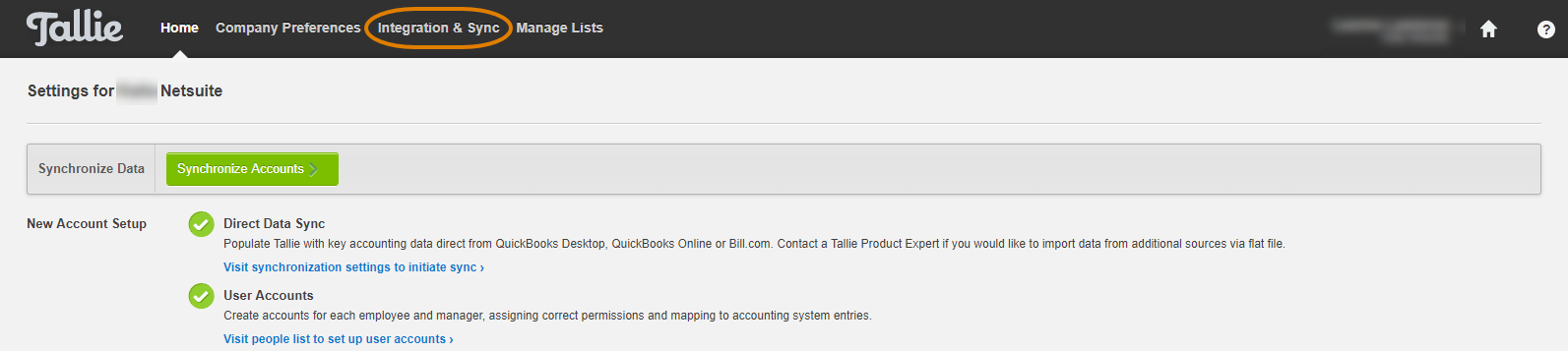
Step 3: The Sync Overview page opens. Click Sync Settings.
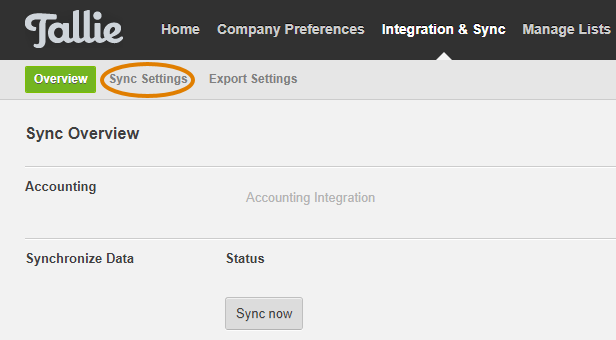
Step 4: Click the Accounting Software drop-down menu and select NetSuite from the list.
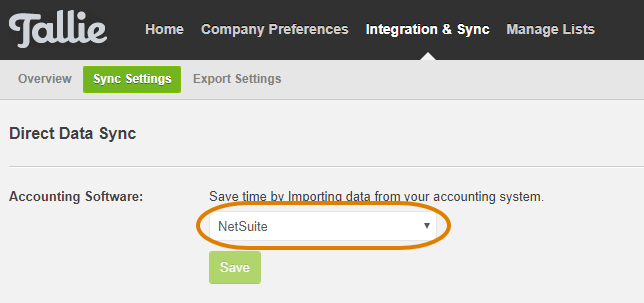
Step 5: Enter your NetSuite credentials that you received during the NetSuite configuration: Account ID, Consumer Key, Consumer Secret, Token Key, and Token Secret. When complete, click Connect.
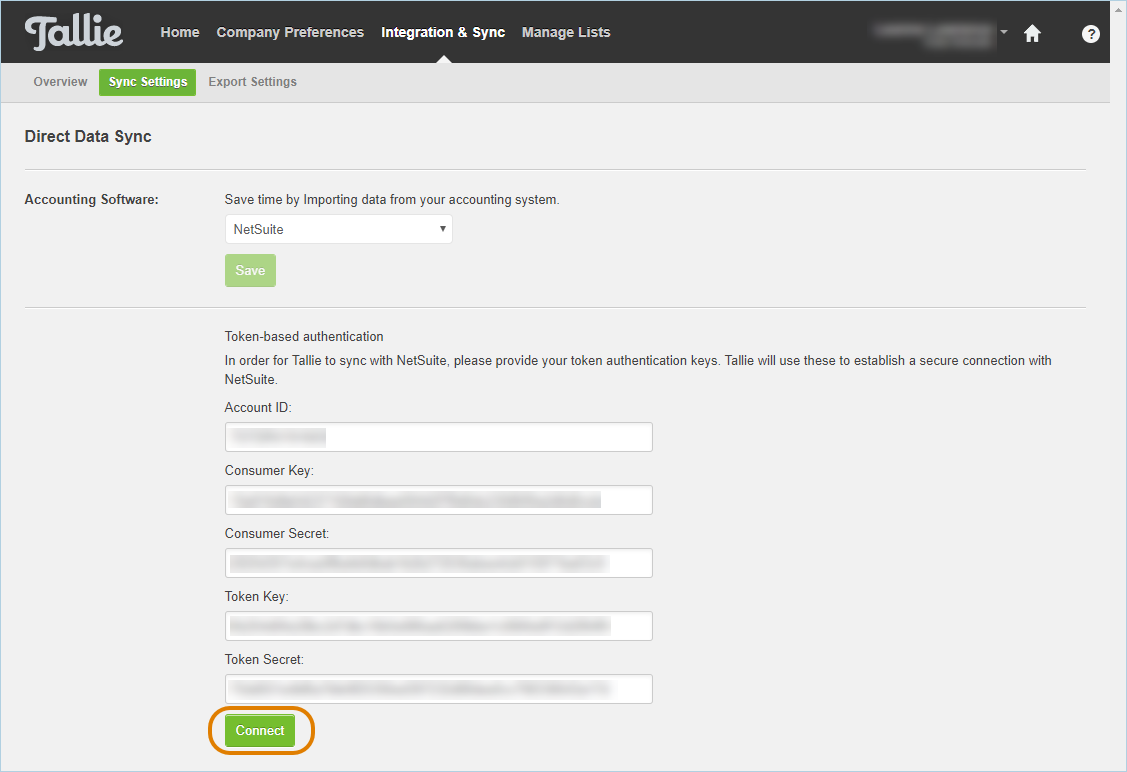
Step 6: A confirmation message appears to let you know the connection is complete.
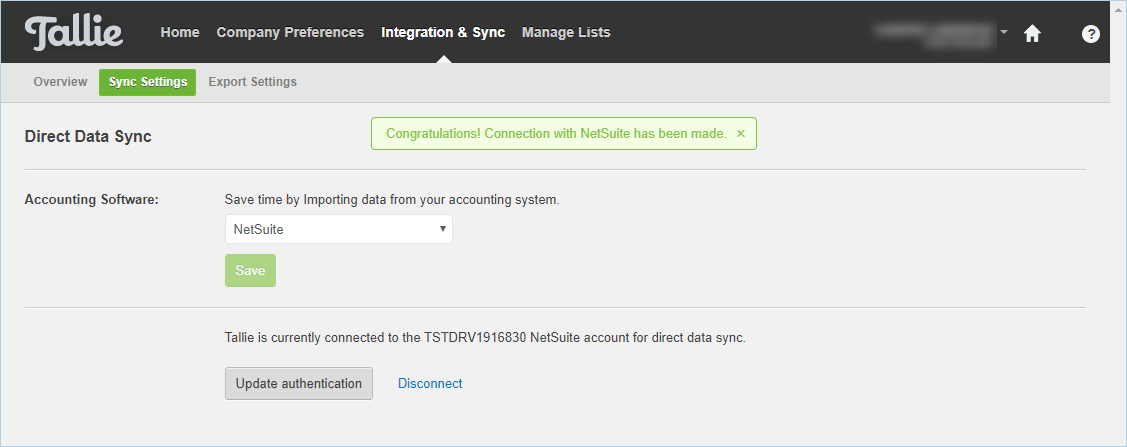
Step 7: If you need to update or re-establish the sync in Tallie, re-acquire the integration information from NetSuite, then go back into the Tallie Sync Settings page and click Update authentication.
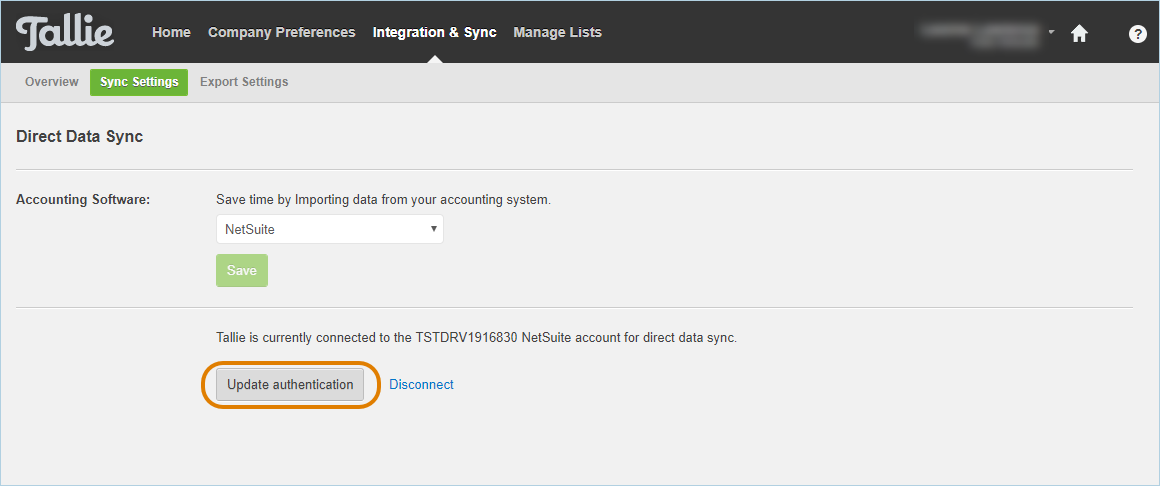
Step 8: Click Export Settings to set up your export settings between Tallie and NetSuite.
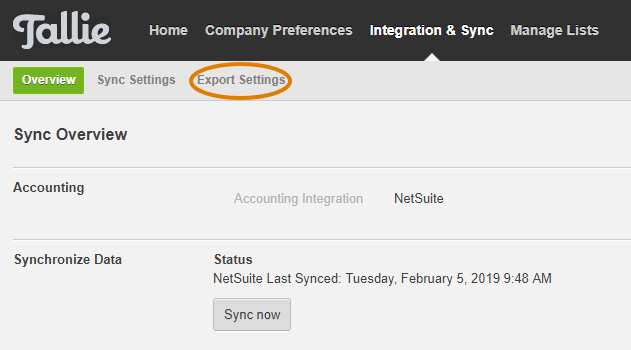
Step 9: Complete the following sections:
Expense Payment
Tallie exports Reimbursable Bills to NetSuite payable to the user's mapped vendor.
- I pay reimbursable expenses through my: Select Accounting.
- When creating payables: Select the export date.
- Alternatively, you can set it to prompt for the date to be used, which gives you the option to select the date prior to exporting.
- Exported reimbursable expenses should have status: Select Approved or Awaiting Approval.
- Payment export type is: Select Bill.
Non-Reimbursable Expenses
Tallie exports Non-Reimbursable Bills payable to the Credit Card Vendor to NetSuite.
- I pay non-reimbursable expenses through my: Select Accounting.
- Exported non-reimbursable expenses should have status: Select Approved or Awaiting Approval.
- Export non-reimbursable expenses as: Select Bills Payable to Credit Card Vendor.
- When creating transactions: Select use the export date.
- Alternatively, you can set it to prompt for the date to be used which gives you the option to select the date prior to exporting. Select use the transaction date to use the date of the expense.
Accounting Mapping
- Bills are paid through: Select the Accounts Payable.
Payment Memo
- When exporting use the following payment memo in NetSuite: Enter a memo to display on all exported bills, or leave blank to use the default memo.
- Overwrite NetSuite Item description with Tallie expense memo: Mark this checkbox if you want your Tallie description to print on each bill, instead of the Item description.
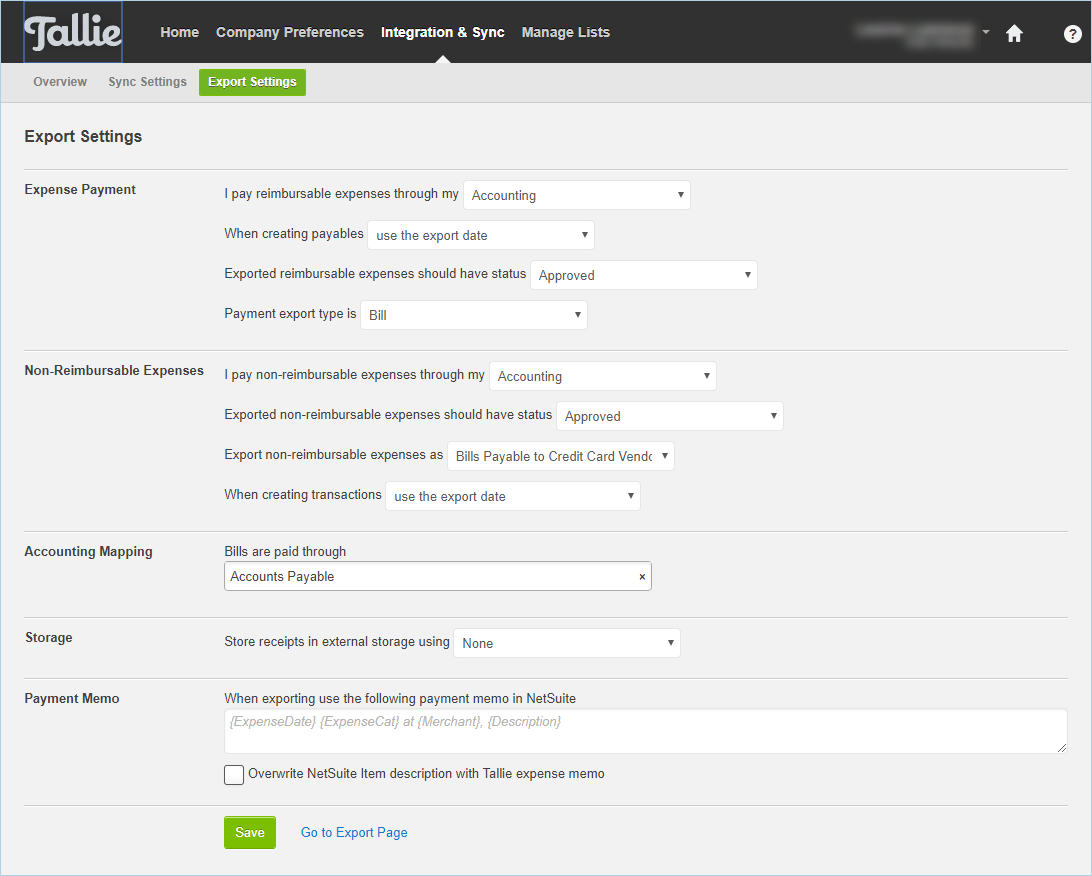
Click here to learn more about syncing between NetSuite and Tallie.