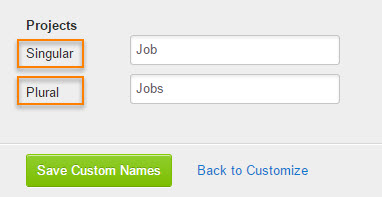Customizing List Names Follow
You can customize list names in Tallie to match your company's nomenclature. This article will show you how to customize your list names.
The following list names can be customized:
- Accounts
- Currencies
- Items
- Projects
- Classes
- Expense Categories
- People
To edit list names:
- Navigate to Settings.
- Click =Company Settings.
- Select Customize.
- Click Rename Lists .
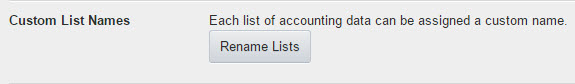
- Locate the list data title you would like to change.
- Enter the Singular name and the Plural Name (Ex. "Job" and "Jobs").
- Save.