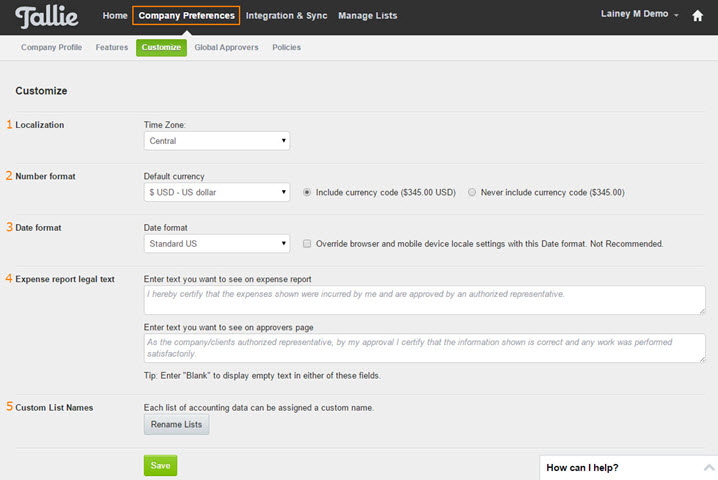General Settings Overview Follow
The Customize tab allows you to change basic global features including:
- Time Zone
- Click the drop down to select a time zone.
- Currency Format
- Click the drop down to select a default currency for the account.
- Check the box "Include Currency Code" to display the currency code on all dollar amounts.
- Please Note: highly recommended for accounts that will handle more than one currency.
- Date Format
- Click the drop down to select your preferred date format.
- Legal Text for Expense Reports/Approvals
- Please Note: If left blank, the default legal text will be visible at the bottom of expense reports and expense approval pages.
- Custom List Names
- You can use this feature to rename any of the lists under Manage Lists.