Using Concatenation for Custom CSV Export Follow
To concatenate values into a single column, simply assign the same Column Header to more than one row. If you need spaces between the values, insert a row with -None- for the Tallie Field and a space as the Fixed Value, or you may also use symbols as needed.
In the example below, I’m able to export the following concatenated field “Project | Class” by applying that same column header to a row for Project Name, a row with “ | “ for the fixed value, and a row for Class. The concatenated field will populate in the first column that uses the column header, which is column #2 here.
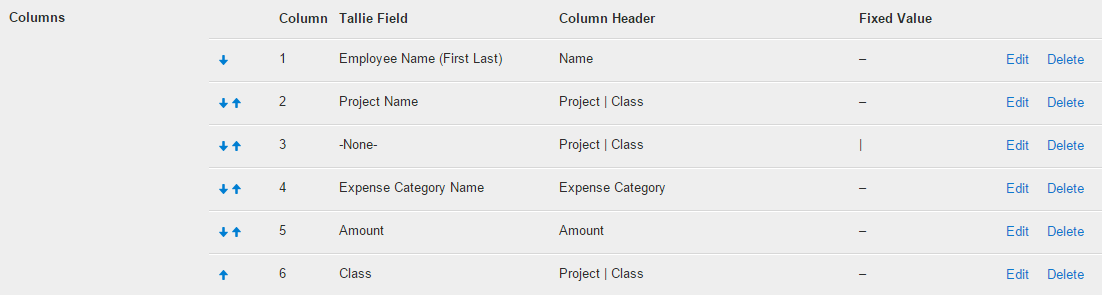
To create a template, please see Using a Custom CSV Export.