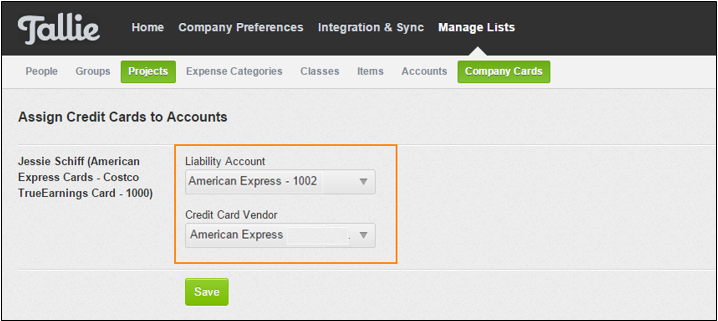Mapping Company Cards Follow
If any of your employees are using corporate credit cards, the Company Cards page will allow you to map the transactions to a specific a credit card liability account listed in the Chart of Accounts.
Please Note: For the cards to be visible for mapping, members of your team must first add a credit card to the system and select the box Non-Reimbursable (Company Pays this Card) on the credit card tile.
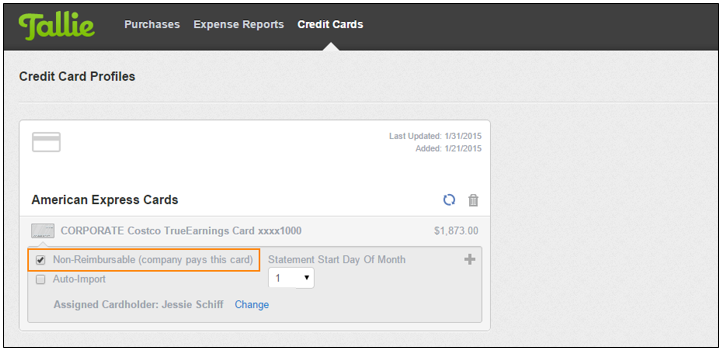
- To map the corporate cards to the appropriate liability account, navigate to Settings, Manage Lists, and select Company Cards.
- If you are configured to export non-reimbursable expenses directly to QuickBooks, select the credit card register the transactions should post to in QuickBooks upon export.
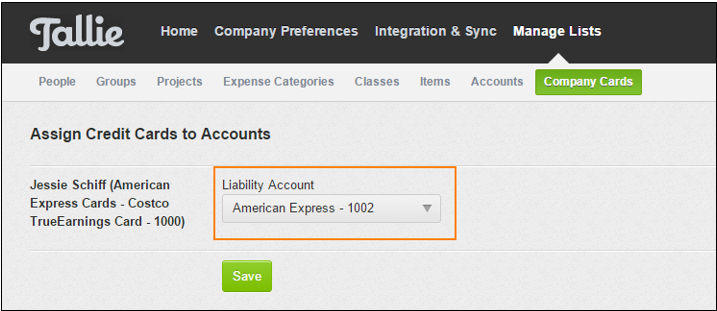
- If you are configured to export your non-reimbursable expenses to BILL directly, select the credit card liability account and vendor name the transactions should post to upon export.